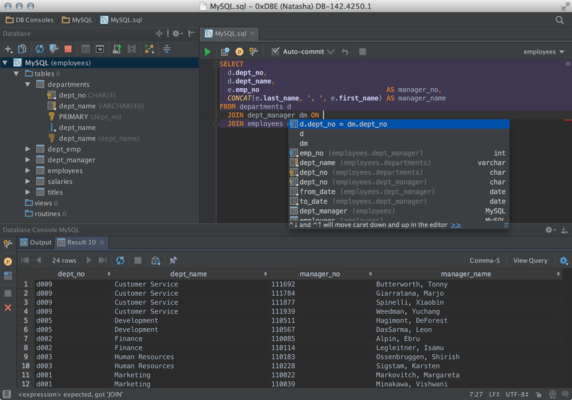DataGrip 2022.2.x
Released: Jul 21, 2022
Actualizaciones en 2022.2.x
2022.2.5
Updated Sep 29, 2022
Fixes
- Fixed the DataGrip freezing issue that occurred due to INSERT AS SELECT queries.
- Database renaming now works correctly.
- [PostgreSQL]: Fixed the bug with incorrect max values for BIGINT identity columns.
- [Microsoft SQL Server]: INCLUDE columns are now recognized correctly.
- [PostgreSQL]: Fixed the issue with extra grant/revoke permissions.
- [Snowflake and BigQuery]: QUALIFY clause is now supported.
- [BigQuery]: Database introspection now works correctly.
2022.2.4
Updated Sep 12, 2022
Fixes
- Fixed the issue preventing tables from being rendered when the Transpose view is enabled.
2022.2.3
Updated Sep 8, 2022
Features
- Added the 'Smallest subquery or statement' option. This runs the nested subquery under the cursor or the entire statement if there is no subquery.
Fixes
- Ignore modification of the identifier case in schema diff now works as expected.
- The autocompletion popup in the Data Editor filter field is now enabled right after restart.
- Modify object no longer generates extra grant/revoke statements.
- Escape in the in-editor result set now moves the focus to the editor as expected.
- [Redshift] Routines are now introspected correctly.
- [SQL Server] Fixed the issue with high CPU usage and improved performance.
2022.2.2
Updated Aug 22, 2022
Features
- Improved the Modify Object UI.
- Added the ability to pin an editing pane and make it into a tab.
- You can now explore the object tree without opening the corresponding editing pane. In other words, you can choose whether a single-click or a double-click will let you edit the object.
- The kebab menu next to the column name lets you create a primary key or a unique constraint. The action creates a new tab in the background.
- Foreign keys and indexes can now be created from the context menu of the column.
- Completion now works for the names of columns in indexes and primary and foreign keys.
- The names of indexes and keys can now be auto-generated. If you don’t like this behavior, you can turn it off by clicking on the ‘two circular arrows’ button next to the object’s name.
- Buttons are now available for invoking code completion.
- The ‘New’ action now respects the context: If you invoke it from the ‘columns’ node, a column will be created. Or if you invoke it from the table name in the left-hand pane, a popup will appear to let you choose an object.
- New and edited objects are now highlighted in green and blue, respectively. Modified fields are in blue.
- Changes to an object or field can now be reverted.
- Escape no longer closes the window silently. Instead it will now warn you that you’re about to lose your changes.
- If you run into any errors while executing a generated script, the dialog will no longer close after the execution attempt.
2022.2.1
Updated Jul 28, 2022
Fixes
- Clicking Compare Data now opens the table content diff tab as expected.
2022.2
Updated Jul 21, 2022
Features
- Option to import multiple CSV files
- Improved the file importing process by adding the option to import multiple CSV files.
- Playground and Script resolve modes
- Added two new resolve modes: Playground and Script:
- In Playground mode, DataGrip resolves all objects to the context, which is the value in the schema chooser, resolution scope, or default database. It works best if your file is just a set of unconnected queries, independent of each other and in no particular sequence. Playground mode is now the default for query consoles.
- In Script mode, the beginning of the file is resolved to the context, but any USE statements in the script change the context for the resolve because they are part of the script’s sequential logic. This is a good choice for when your queries have sequential logic and should be run as a single script. Script mode is now the default for local files.
- Code generation
- New Modify UI - The new Modify UI is now the default option. Starting with this release, all of a table’s child objects can be added and edited using this new UI. The old UI will remain available through this release cycle via the context menu.
- Added support for collations and charsets [Microsoft SQL Server] - Collations and charsets are now generated with the table’s DDL.
- Categories in the keymap
- Previously, all of the actions related to database functionality were stored in four different places in the keymap. This structure, which has very little logic, was a historical consequence of the IDE’s development. To help you see all of the available actions, the structure has been re-arranged and all of the actions in groups have been placed under the Database parent group.
- Scopes in DDL data sources
- You can now set file scopes as sources for DDL data sources. This will let you easily filter folders for the DDL data sources.
- Miscellaneous
- Merge All Project Windows action on Apple macOS - Added the ability to merge all open project windows into one, turning them into tabs. This action is available from the Window menu.
- Password expiration warning [Oracle and Vertica] - Oracle and Vertica databases can provide warnings if the password is going to expire. DataGrip now retrieves this information and displays it after Test Connection is activated.
- Added basic support for DuckDB, Mimer SQL and Apache Ignite - Added 3 new databases to the basic support list: DuckDB, Mimer SQL, and Apache Ignite.
- Data editor
- Quality improvements:
- When opening the Quick Documentation for cells, the related data is loaded automatically.
- Operator family matching is now supported.
- [Microsoft Azure SQL Database] SET ROWCOUNT is now executed before Azure queries to limit page size.
- Query console
- Quality improvements:
- [ClickHouse] MODIFY ORDER BY is now supported for ALTER TABLE.
- [SQL Server] CHANGETABLE is now supported.
- [SQL Server] END CONVERSATION is now supported.
Fixes
- The table order is now saved in the data editor.
- February is back in the date picker.
- Binary columns with mixed content types are now editable.
- CSV import no longer fails on the last line if the last value is empty and there is no new line.
- The SQL-Insert-Multirow extractor now generates the correct query.
- The incorrect placement of Origin and Target objects in the Migration window of the DDL diff preview has been fixed.
- [PostgreSQL] Fire mode is now respected when dumping to a DDL datasource.
- The search bar no longer hides the toolbar.
- [SQL Server] The condition is always false warning no longer appears during variable assignment.
- [SQLite] The PRAGMA_TABLE_INFO and PRAGMA_TABLE_XINFO tables are now resolved correctly.
- [PostgreSQL] Columns are now correctly resolved when using CTE with INSERT INTO.