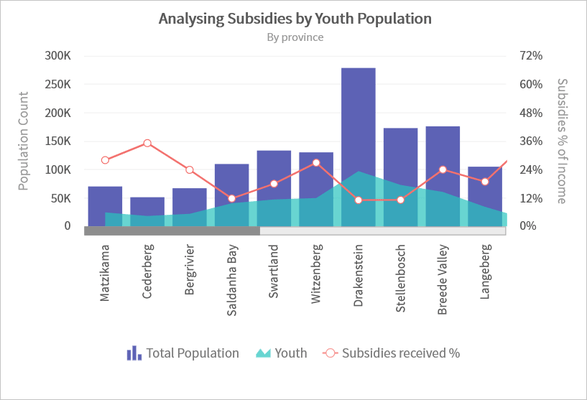Released: Nov 1, 2016
Actualizaciones en V3.11.3
Características
Key Change: The current pricing plan has been changed to an annual model, based on the number of developers.
Common Updates:
-
Toolbars can now be customized using the following attributes:
- toolbarX
- toolbarY
- toolbarHAlign
- toolbarYAlign
- toolbarPosition
- The message font and font color can now be customized when the showChartMessage() method is used to set custom chart messages. The showChartMessage() API is now modified to: showChartMessage(text, modal, cancelable, customAttrs) Where, customAttrs is an object that can take the color, fontSize, and font attributes as values.
- Tooltips no longer overflow out of charts. Previously, in spite of enough space being available, the tooltips would flow out of charts. Now, if there is sufficient rendering space available, the tooltip is constrained to fit inside the chart.
- Trailing commas in the JS code generated by the .NET wrapper have now been removed.
Correcciones
FusionCharts Fixes:
- For the zoomline dual y-axis chart, the traditional tooltip now includes the value of the sNumberPrefix attribute. Previously, when the numberPrefix and sNumberPrefix attributes were defined, only the value for the numberPrefix attribute was rendered in the tooltip.
- The sNumberSuffix attribute is now applied to the csv data for dual y-axis charts.
- For the pie and doughnut charts, label space management has been implemented for all valid values of the labelFontSize attribute. Previously, labels overlapped for larger font sizes.
- For the pie and doughnut charts, the enableSlicing attribute can now be used at the data object level to enable/disable slicing for a particular data plot. Previously, enableSlicing was supported only at the chart object level.
- Incorrect width calculation, when the ‘/’ character is included in the smart label for pie and doughnut charts, has been fixed.
- For multi-series charts, when the plotHighlightEffect attribute is defined, the JS error thrown upon hovering over a legend item has been fixed.
FusionWidgets Fixes:
- For all gauges, when a data plot is clicked, the clickURL event is now fired only once. Previously this event was triggered twice.
- Rendering issues in gauges having low height dimension have been fixed.
- For gauges rendered with low dimensions, the scale axis now shows the upper and lower limit display values by truncating them. Previously, if there was insufficient space, the scale axis values were not rendered because numeric values cannot be truncated. This fix lets the upper and lower limit non-numeric display values to be truncated and rendered, in spite of low dimensions.
FusionMaps Fixes:
- Map color definitions are now correctly applied to entities having ‘0’ as the data value.
- Markers no longer become unclickable when overlapped by labels.
Common Fixes:
- Behavioral issues encountered when the clickURL attribute and the export event are used together have been fixed. Previously, the events would be triggered together resulting in chart export and redirection happening at the same time.
- Message log buttons are now hidden when messageGoesToLog=0.
- Tooltip rendering issues in the Bootstrap Modal Window have been fixed.
- For all Cartesian charts, when decimals=0, the issue of numeric values repeating for consecutive div lines along the y-axis has been fixed.
- Y-axis scaling is now done based on trend-line values, along with data values. Previously, when the trend-line values were not included, due to the difference between the largest data value and the trend-line value, the latter was often not visible on the chart.
- For server-side export, the exported event is now triggered as expected. Previously, the event was not triggered when exportAction=save.
- The exportFormats attribute can now be used for enabling export in selected formats. Previously, even though a single format was passed as value to this attribute, the export menu still showed all the supported formats.
![]()
![]()
![]()
![]()
![]() (1)
(1)