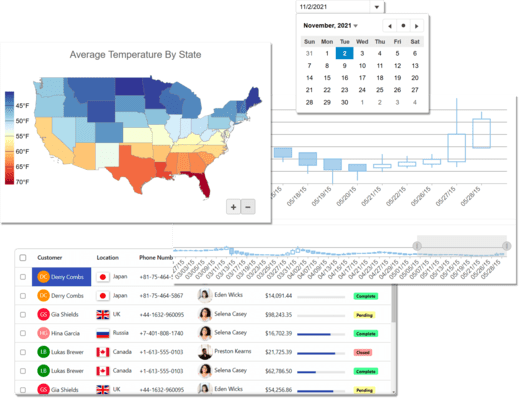Released: Sep 9, 2016
Actualizaciones en 2016 v2 (Build 207)
Características
Updates in Wijmo 5 2016 v2 (Build 207)
- Angular 2 Support for RC6 - Wijmo has been upgraded to support Angular 2 RC6.
- ReactJS Support - Wijmo is dedicated to interop in any framework. This release contains official support for ReactJS, and you can use Wijmo controls in any ReactJS application as React components.
- React Samples include:
- ReactJS Interop sample
- ReactJS FlexGrid sample
- ReactJS FlexChart sample
- ReactJS Input sample
- ReactJS Gauge sample
- How to Use Wijmo in ReactJS Apps blog
- VueJS Support - This release offers official support of VueJS, and you can use Wijmo controls in any VueJS application as Vue components.
- VueJS Samples include:
- VueJS Interop sample
- VueJS FlexGrid sample
- VueJS FlexChart sample
- VueJS Input sample
- VueJS Gauge sample
- How to Create Great VueJS applications Using Wijmo Controls blog
- FlexGrid Footers - Added support for column footers in FlexGrid. Easily add custom footers to columns using the new columnFooter in FlexGrid.
- New Charting Capabilities
- Added a new FlexRadar chart control that can be used to create radar-type charts.
- Added a funnel chart type to FlexChart.
- New Help System - Completely rebuilt and redesigned online documentation includes better content, layout, navigation, search and much more.
Updates in Wijmo 3 2016 v2 (Build 69)
- Grid - Hierarchical View - Create hierarchical views with wijgrid. Easily visualize parent-child relational data using the wijgrid and its detailgrid feature. You can show data from arrays or from oData services to create hierarchical views using wijgrid.
- EventsCalendar - Custom View - Create custom views in eventscalendar with ease, now you can define your own views like 2 weeks, 2 months view by updating the views property of the control.
- EventsCalendar Export - Export the eventscalendar as PDF or an image using export service, the exported file shows events and UI of the eventscalendar.
- Chart Navigator - Create Overview- Plus- Detail chart using charts and the new ChartNavigator control. The ChartNavigator control lets you zoom over a certain period using the range slider, you can also show a hint about time period as you slide. The chart navigator can be used with Bar\Column charts, Line\Area and CandleStick charts.