Proveedor oficial
Como distribuidores oficiales y autorizados, le suministramos licencias legítimas directamente de más de 200 editores de software.
Ver todas nuestras marcas.
Notas de la versión: with advanced control over task execution order and conditions. Type dependency diagrams- Rider now allows you to explore the relationships and dependencies between different classes, structs, interfaces, ... and modules in your solution through type dependency diagrams. Predictive debugging- Predictive debugging is a new advanced debugging mode for Rider that predicts potential issues in your code and alerts you ... for the exports field of package.json for TypeScript files. Improved Angular support- Improved support for strictTemplate type checking in Angular templates. The new control-flow syntax from v17 and signals, ...
Notas de la versión: dependency diagram enhancements- The type dependency diagrams introduced in the 2023.3 release have had a functional upgrade with new ways of configuring the diagrams, namely: Option to add a node to a diagram ... using Search. Option to remove nodes from the view of the diagram. Ability to add related types for a specific type in a diagram. Option to drag and drop project files onto the Type dependency diagram ...
Notas de la versión: MAUI projects can once again be deployed to physical iOS devices. The Export to file action works correctly for type dependency diagrams. Text in the Editor window no longer freezes when being ...
Notas de la versión: Pressing the Enter key within a large enum no longer causes Rider to freeze. Azure authentication flow has been restored. Roslyn analyzers no longer fail when working with 7.0.400 SDK and.NET 8 SDK. ...
Notas de la versión: together in the code flow. The code generated by the Extract common property pattern quick-fix helps you reduce code repetition by moving common property patterns to a higher-level pattern. Remove empty ...
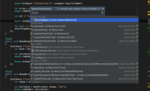
Descripción: run queries, and even analyze schemas with UML diagrams. Navigation and search- Jump to any file, type, or member in your code base instantly, as well as quickly find settings and actions. Find usages ...
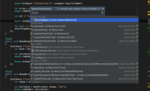
Descripción: Desarrolle aplicaciones.NET, ASP.NET,.NET Core, Xamarin o Unity en Windows, Mac o Linux. Rider lets you develop a wide array of applications including.NET desktop applications, services and libraries, Unity games, Xamarin apps, ASP.NET and ASP.NET Core Web applications. It provides 2200+ live code ...
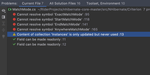
Notas de la versión: Run/Debug widget that allows you to easily manage and control your run configurations. So as to not disrupt the flow of Rider users who are already comfortable using the old toolbar, the new one ...
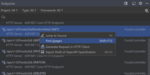
Notas de la versión: Adds support for ASP.NET Core Endpoints and client-side debugging for Blazor WebAssembly applications. 2021.2.2 Updated Oct 13, 2021 Fixes Fixed a number of issues with the built-in console, including broken Console.Clear, wrong display of background color, and more. Fixed the Alt+Shift+R shortcut ...
Notas de la versión: has been optimized. Project Dependency Diagram The new architecture tool helps you visualize project dependencies in your solution and explore its architecture. Explore the diagram- You can open ... the project dependency diagram. It follows your solution structure, and starts by showing all top-level items in your solution. You can select which projects or solution folders should be visible, change ... to focus on. The Show Neighbors of Selected Nodes toolbar button filters the project dependency diagram to the selected node, its direct dependencies, and the projects that depend on this project. For large ...
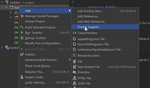
Notas de la versión: to disappear. Fixed the issue with controls in WinForms Toolbox. Fixed the issue in the Show Neighbours feature in project diagrams. Brought back the missing database diagrams. 2021.1.1 Updated Apr 10, 2021 Fixes ...
Notas de la versión: diagrams. Rider's rich SQL editor comes with syntax highlighting, smart code completion, on-the-fly code analysis, code formatting and navigation. Plugins- Rider takes advantage of its roots ...