Proveedor oficial
Como distribuidores oficiales y autorizados, le suministramos licencias legítimas directamente de más de 200 editores de software.
Ver todas nuestras marcas.
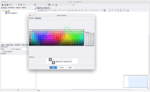
Notas de la versión: confirmation popup will be displayed. Data Flow Diagram A confirmation popup is now displayed when deleting a referenced diagram. Fixed a problem in which toolbar notations were not changed after changing DFD ... Revamped Color Configuration and Diagram Thumbnails. Enhanced Consistent Modeling :When important changes are made to models that are used in multiple diagrams, Astah shows more notifications ... adjustment needed. Artifacts in Deployment diagram: Finally, Artifacts are available in Deployment Diagrams. Also Nodes and Components in Deployment Diagrams have the same operability as other models now. ...
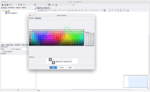
Notas de la versión: Revamped Color Configuration and Diagram Thumbnails. Timing Diagrams- Finally, Astah UML supports Timing Diagrams, which are essential for anyone involved in the development and analysis ... of real-time systems, embedded systems, or any application where understanding the timing of interactions is critical. Visible Definitions Directly on Diagrams- You can now convert Definitions of the models ... that you enter in the left-bottom pane into Notes and show and edit them directly on the diagrams. Enhancement on State Regions- Significant enhancements to state regions in state machine diagrams, designed ...
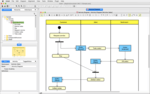
Descripción: Lightweight UML diagramming tool with Mind Mapping abilities. Astah UML is a modeling tool that supports UML and Mind Map. When UML modeling drives your development process, you need a tool ... that is specifically designed for UML and will give you all the features you need, without being too complicated. Astah UML is a simple to learn and simple to use tool that will allow you to create the UML diagrams you ... need. Modern UML Diagramming- Designed with UML 2.x in Mind. Astah is even faster than Excel or non-UML specific drawing tools. It will allow you to create a set of UML 2.x diagrams for your project, ...
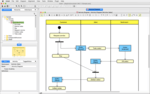
Descripción: the UML diagrams you need. Modern UML Diagramming- Designed with UML 2.x in Mind. Astah is even faster than Excel or non-UML specific drawing tools. It will allow you to create a set of UML 2.x diagrams ...
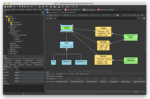
Notas de la versión: Adds Dark Mode and Diagram Thumbnails. FlatUI and new 18 light themes: Enjoy this new flat simple design. Also, there are 18 light themes you can choose from. Dark Mode:Now you can use Astah ... in Dark Mode. About 50 themes are pre-installed. Diagram Thumbnails:Now you can see all the diagrams in thumbnails and open them from this gallery. Enhanced Traceability:Now Astah’s context menu provides ... much more detailed reference information per model.You can see where this model is used without actively looking for it by yourself. Enhancements and Resolved Issues General | Common Diagrams FlatUI ...
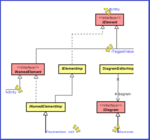
Notas de la versión: Adds Word Wrap in Classes, Requirements and more Automatic Diagram Layout for Sequence diagrams: This will shorten Lifelines, Execution Specifications and Messages to reduce unnecessary spaces ... to make the diagram in the best presentations possible with just one-click. Get, access Target model without a scroll:Now you can see the name of models located outside of the editor.You no longer have ... the relationship type for you to grasp the overview of your project more clearly. Word Wrap in Classes, Requirements and more:Now you can wrap texts in the models below. So it is much easier to layout the diagram ...
Notas de la versión: Enhances Auto-creation of Class diagrams. Filter in Tree by keyword and model types. Enhanced Auto-creation of Class diagram. Insert SVG images to diagrams. Customize Jump lines. Improved ...
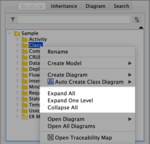
Notas de la versión: Added new Expand/Collapse options in the Tree view. New “Lock the Center Point” mode:By turning this new mode on, Astah will keep the connecting points stay as they are and keep your diagrams neat ... any distractions System architecture diagrams: You can create your own icon library by importing AWS Architecture Icons and create diagrams with them. We improved the UI of the Icon library ...