Proveedor oficial
Como distribuidores oficiales y autorizados, le suministramos licencias legítimas directamente de más de 200 editores de software.
Ver todas nuestras marcas.
Notas de la versión: Updates in 2015 Support for Windows 10. Support for SHA-256 certificates and digests. Enhanced user interface for easier navigation. Merge modules allow the reuse of shared code across multiple ... InstallAnywhere projects. Java-based automation interface to script common tasks. Enhanced license compliance management with the addition of ISO-19770-2 software identification tags during the installation build ...
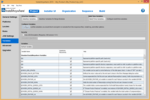
Descripción: automatically. InstallAnywhere simplifies complex installations and provides maximum developer customization, along with extensive user interaction, client/server features and localization for 30+ languages. ... Ensure applications install securely by digitally signing installation to support Windows User Access Control (UAC). Silent, Console, and GUI installations- Support for a wide range of deployment ... installation text in up to 30+ different languages for localizing installations. Automation Interface- Support continuous integration practices and reduce manual editing by leveraging automation scripts to edit, ...
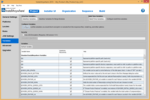
Descripción: build, and test installations via Java APIs. InstallAnywhere Premier Edition with Cloud Pack Additional Features Build Multi-Tier Virtual Appliances- Simplify evaluations and production deployments ... innovative APIs allow unlimited customization options so your installer has precisely the functionality you need. InstallAnywhere's unified look and feel from install to product delivers product branding, ... automatically. InstallAnywhere simplifies complex installations and provides maximum developer customization, along with extensive user interaction, client/server features and localization for 30+ languages. ...
Notas de la versión: connect to the leading database servers: IBM DB2, Microsoft SQL, MySQL and Oracle. Built-in panels give your users the ability to easily connect installations to the database server. ...
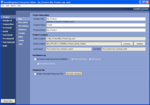
Capturas de pantalla: of InstallAnywhere. With the Advanced Designer developers can assign files and actions to feature sets, allowing the user to define which files are installed; rules can be added which selectively install different ...
Notas de la versión: that asks for your selection. When setting the Default File Overwrite Behavior to Always prompt user (in the File Settings area of the General Settings view) and the user clicks the No button for the prompt ...
Notas de la versión: of installations for multi-tier or Web/server applications by easily adding databases and supporting panels when deploying to the latest versions of MySQL. Use new built-in panels that give your end users even more ...
Notas de la versión: for tighter control of installer panels Better tracking of features your end users select during installation Over 100 customer-requested improvements ...
Notas de la versión: Updates in 2010 Maintenance Mode Support In InstallAnywhere 2010, you can choose to implement Maintenance Mode in an installer, which enables end users to add or remove features to previously ... installed products as well as repair broken installations. With a Maintenance-Mode-enabled installer, end users can perform the following maintenance activities: Add Feature- Install additional features ... Repair Installation- Reinstall a broken or corrupted feature. Uninstall Product- Uninstall the entire application. Maintenance Mode gives your end users the flexibility of managing product features ...
Notas de la versión: a JVM from the Internet in real time if the JVM is not found on the end user machine. This capability not only saves time, but provides a smaller footprint for the installer package. ...