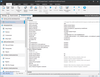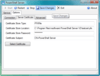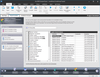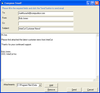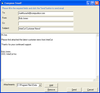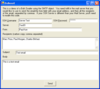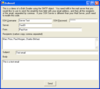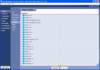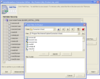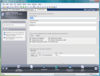/n software Red Carpet Subscription
Paquete completo de componentes de Internet. Cualquier protocolo, cualquier plataforma, cualquier IDE.
Biblioteca SSL/TLS - Elimina la complejidad del desarrollo de Internet, proporcionando componentes programables habilitados para TLS que facilitan tareas como garantizar la seguridad, enviar correo electrónico, transferir archivos, administrar redes, navegar por la web y consumir servicios web.