Proveedor oficial
Como distribuidores oficiales y autorizados, le suministramos licencias legítimas directamente de más de 200 editores de software.
Ver todas nuestras marcas.
DiagramLite provides applications targeting the Silverlight platform with the ability to create and display various kinds of diagram. DiagramLite supports workflow, flowchart and process diagrams, object hierarchy and relationship charts, entity-relationship diagrams, structures like graphs and trees, etc. Every behavioral and appearance aspect of DiagramLite can be customized as best suits your project. DiagramLite's Diagram objects can have different styles, colors, fonts and pictures. DiagramLite's programming model comprises more than 300 methods, properties and events. Source Code is available. DiagramLite now supports Silverlight 4 and Visual Studio 2010.
MindFusion Group products and services are based on the advanced technologies of industry leaders like Microsoft and Sun Microsystems as well as on open-source products. The professionals working with the MindFusion Group specialize in different areas of application and web development, database design and management, systems and network integration. They utilize the available technologies to maximum extent to create manageable, cost-efficient and flexible software solutions.
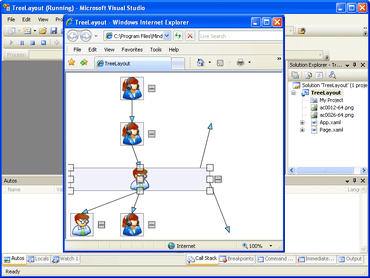
Añada a sus aplicaciones Silverlight flujo de trabajo, diagrama de flujo, diagramas de procesos, etc.
Chatee en vivo ahora mismo con nuestros especialistas en licencias de MindFusion Group.