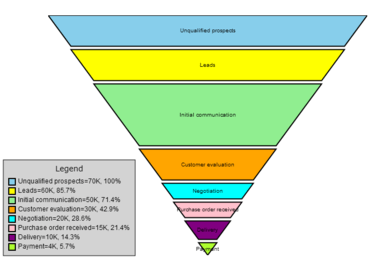Incluye actualizaciones de MindFusion.Charting, diagramas, teclado virtual y programación.
Mayo 26, 2017
Nueva versión
Características
MindFusion.Charting
- Funnel Chart - Funnel charts are often used to represent the stages of a process and show relative values or measurements associated with each stage.
- Interactive range selection - RangeSelector is a scrollbar-like component that lets users scroll or resize currently visible range of chart's data. BiaxialChart shows a horizontal range selector when its ShowXRangeSelector property is enabled, and a vertical one when ShowYRangeSelector is enabled. Scroll ranges are specified using XScrollRangeMin and XScrollRangeMax properties for the X axis, and YScrollRangeMin and YScrollRangeMax properties for Y axis.
- With AllowZoom enabled, users can now select axis ranges with the mouse by dragging it over either X or Y axis renderer.
- Miscellaneous
- Data labels on axes can be drawn rotated. To enable that, set the LabelRotationAngle property of AxisRenderer objects, or XAxisLabelRotationAngle and YAxisLabelRotationAngle of BiaxialChart objects.
- Legends can display all elements of a series instead of series Title values, which is useful for pie and funnel charts. To enable that mode, set the ShowSeriesElements of LegendRenderer to true, and assign the kind of labels to display to the ElementLabelKind property.
- The Labels property of SimpleSeries lets you change series labels after the instance is created.
- IFormatProvider CustomFormat property of Axis class lets you set custom formatter for coordinate labels.
- DateTimeFormat property of Chart and DataBoundSeries classes let you specify how to format DateTime labels.
- ShowHighlight and ShowToolTips properties let you disable highlights and tooltips.
- TickLength property added to AxisRenderer. XAxisTickLength and YAxisTickLength properties added to BiaxialChart.
- LabelAlignment property added to BubbleRenderer and BubbleChart.
- ShowTitle property added to LegendRenderer, and corresponding ShowLegendTitle property added to Chart.
- Spacing property added to LegendRenderer, and corresponding LegendSpacing property added to Chart.
- GridLineColor, GridLineStyle and GridLineThickness properties added to Plot2D and Theme classes.
- Fixed crash in pie charts for zero values.
- Bubbles in bubble charts are now properly centered on their values.
- Fixed YAxisLabel alignment in horizontal bar charts.
MindFusion.Diagramming
- Flip shapes - The shape of a ShapeNode can be flipped horizontally or vertically. Enable the AllowFlip property and the shape flips when an edge is dragged over its opposite edge. You can get or set current flip state using FlipX and FlipY properties.
- Fluent API - Extension methods in MindFusion.Diagramming.Fluent and MindFusion.Diagramming.Layout.Fluent namespaces add support for fluent programming style.
- DiagramLink improvements
- AllowSplitLinks now works for Bezier links too. Users can insert a new Bezier segment by dragging any point (other than a control point) of a selected link. Adjacent segments can be merged back into a single one by dragging a tangent control point (square adjustment handle) onto a pass-through control point (round adjustment handle).
- IntermediateShape shapes are now rendered at correct position for Spline links.
- Points where overlapping Cascading links diverge can be marked with shapes specified via LinkBranchIndicator, BranchIndicatorSize and BranchIndicatorColor properties, making it easier to differentiate between branching and crossing segments.
- The Arrow indicator also shows direction of the link.
- The component no longer keeps a separate segmentCount field, removing a common source of errors. The SegmentCount property now calculates its value from ControlPoints elements. The UpdateFromPoints(updateGroups, updateSegments) overload has been removed too.
- SegmentCount setter no longer refuses changing number of segments if auto-routing is enabled or the link is a self-loop.
- The new Spline element of LinkShape enumeration draws links as interpolating splines that pass through all of their control points:
- Improved touch support
- The control disables Windows touch gestures that interfere with its user interaction code.
- The TouchThreshold property lets you set larger area around adjustment handles where hit is detected, making it easier to modify items on touchscreen without showing visibly large handles.
- The PanAndModify behavior lets you select and modify when the mouse pointer is over an item, or pan the view otherwise.
- Miscellaneous
- CaptionBackBrush property added to ContainerNode lets you customize the fill of container's caption bar.
- ShapeNotDefined raised for unknown shapes while loading diagram files.
- The ExtendSelection element of ModifierKeyAction lets users select items with lasso rectangle without deselecting old ones.
- The Visio Stencils import API provides access to BeginArrow and EndArrow values.
- The Visio Stencils import API provides access to Connection elements defined for a shape.
- It is now enough to set EnableStyledText to enable styled-text mode without having to also set PolygonalTextLayout.
- Fixed bug where ItemAdded event wasn't raised for interactively drawn items.
- Assemblies containing miscellaneous UI controls (NodeListView, LayerListView, Ruler, etc) have been merged into a single MindFusion.Diagramming.WinForms.Controls.dll.
- Scrollable TableNodes can now display full scrollbars instead of up/down scroll buttons in caption bar. To enable this, set the static ScrollUI property to TableScrollUI.Scrollbar.
- FreeFormNode now applies the values of TextBrush and Effects properties.
- The Brush property added to TreeViewItem lets you change items' background.
- The ShowLines property of TreeViewNode specifies whether to display connecting lines between items.
- PdfExporter now creates page hyperlinks if HyperLink is set to a value in "page://{number}" format, e.g. set "page://1" to open the second PDF page when the item is clicked.
- The AnchorPoint class is no longer sealed and can be inherited by custom classes. In addition it adds virtual Draw, SaveTo and LoadFrom methods that let you override drawing and serialization code.
- Fixed orientation change gesture for cascading links when AllowSplitLinks is enabled.
- The ScrollFirstLine property of EditComponent lets you change the text scroll position programmatically.
MindFusion Virtual Keyboard
- UI culture handling - The control no longer updates CurrentCulture of UI thread automatically to match current input language. This could lead to subtle bugs in applications' text parsing and formatting code when culture-dependent delimiters and string formats change together with the input language. To better match its purpose and Windows terminology, the old CurrentCulture property of VirtualKeyboard has been renamed to InputLocale. To get the old behavior back where current culture follows input language, set the AutoUpdateCulture property to true.
- Auto-repeat customization - The AutoRepeat property lets you disable or enable auto-repeat. The RepeatDelay and RepeatRate properties let you customize auto-repeat timing.
- Miscellaneous
- The keyboard now detects changes of target window's input language automatically and updates its character labels and layout (previous version only updated when the window is activated).
- Fix for a problem where language rotation key would not switch language.
- The component no longer installs its window and keyboard hooks while used in design time, fixing some rare Visual Studio crashes.
MindFusion.Scheduling
- RangeSelector integration - The Calendar control can integrate with the new RangeSelector component in order to implement a timeline in the Resource view. The new ResourceTimeline sample illustrates this integration.
- Miscellaneous
- The rows in a Resource view can now be rearranged interactively. To enable this, set the AllowMoveRowHeaders property to Enabled.
MindFusion.Spreadsheet
- Improved XLSX Import and Export - The ExcelExporter and ExcelImporter classes are now times faster than before and the results are more accurate. Various problems and inconsistencies were fixed. Both classes now expose a View property. If you set the View property of the ExcelExporter, the exporter will also export view information, such as the active tab and selection. Alternatively, setting this property during import, will cause the view information to be imported.
- Miscellaneous
- The CsvExporter class can now export partial worksheets through the new Export overload.
- The ImageExporter can take into consideration the worksheet zoom through the new EnableZoom property.
- The WorkbookPrinter now exposes a Landscape property, which can be used to specify page orientation.
- The WorkbookView expoxes new Cut, Copy, and Paste methods, which can be used to cut, copy, and paste the current selection of the active worksheet in the view.
- The WorkbookView now exposes ColumnsMoving and RowsMoving events, which can be used to validate interactive columns and rows moving.
- The WorkbookView now exposes ColumnsResizing and RowsResizing events, which can be used to validate interactive columns and rows resizing.
Combina componentes profesionales para diagramas, gráficos, hojas de cálculo, programación e informes.
¿Alguna pregunta?
Chatee en vivo ahora mismo con nuestros especialistas en licencias de MindFusion Group.
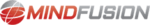
Distribuidor oficial desde 2003