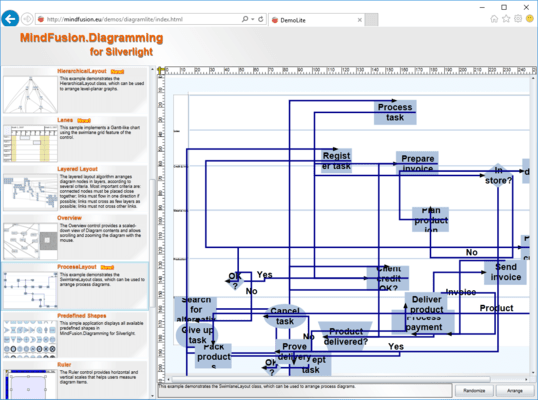Released: Nov 6, 2009
Updates in this release
Updates in V1.2
Ruler control
The Ruler control provides horizontal and vertical scales that helps users measure and align diagram items. In order to use the Ruler, it must be set as a parent of the Diagram object, i.e. in XAML the <Ruler> element should contain the <Diagram> element. The control also implements a scrollable area and can be used instead of ScrollViewer.
Styling and templating
- Now the appearance of nodes is specified through control templates, and it is possible to override the default appearance via custom templates
- Many appearance related properties are now dependency properties and can be set from styles and template bindings
- The Pen property has been superseded by Stroke, StrokeThickness and related properties. Pen is still present for compatibility reasons
Layer Layout enhancements
- The EnableCustomLayers property enables assigning nodes to specific layers
- Set the EnforceLinkFlow property to force links flow in the same general direction when there aren't any cycles in the graph
- You can get layer placement information for nodes and links through the Statistics property
- StraightenLongLinks ensures that links make no more than two bends
Miscellaneous
- ZoomToRect method added to Diagram
- GetNearestSegment method added to DiagramLink