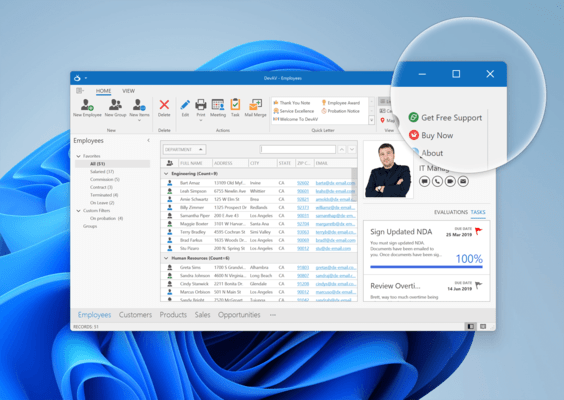DevExpress WinForms
Todas las suites de componentes y bibliotecas de WinForms producidas por DevExpress en un solo paquete.
Publicado por DevExpress
Distribuido por ComponentSource desde 2001
Precios desde: $ 979.99 Versión: 23.2.5 NUEVO Actualizado: Mar 14, 2024 ![]()
![]()
![]()
![]()
![]() (55)
(55)