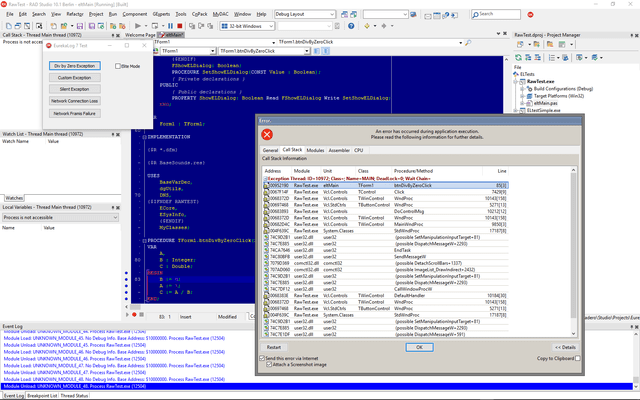EurekaLog
Detecte siempre todos los errores.
Publicado por Neos Eureka
Distribuido por ComponentSource desde 2017
Precios desde: $ 146.02 Versión: v7.12.x Actualizado: Dec 25, 2023 ![]()
![]()
![]()
![]()
![]() (2)
(2)
EurekaLog has a 9 different user notification methods, including 4 different popup dialogs. You can even show no dialog at all and still send a notification back to your developers. You can create your own error dialog class and use it instead of EurekaLog's. EurekaLog supports internationalization of error dialog text.

Imagen 1 / 3
EurekaLog has numerous options and can work with just about any project type. The Settings dialog can run stand-alone or integrated into your Delphi/CBuilder IDE.

Imagen 1 / 4
The Viewer displays a list of bug reports. Double click on a stack-trace line in the Viewer and your IDE will jump to the corresponding line of code. Viewer can show you attachments to your bug report and screen shots of your end-user's monitor (optional).
Viewer can be used in conjunction with any of the Web Based Bug Trackers we support. They include Mantis, JIRA, BugZilla and FogBugz. The Tracker acts as a database for all of your bug reports. Viewer can be launched by your web browser and open the EurekaLog bug report file that you are looking at in the Tracker.
EurekaLog can send bug reports directly to your Tracker using web services over HTTP or HTTPS.

Imagen 1 / 2
Use EurekaLog to capture detailed bug report information during development. Used with a Web Based Bug Tracker, you can create a "punch list" of known bugs, prioritize them and then move on.
EurekaLog enables a crash report from within the IDE Debugger, double click on the stack trace line to jump the IDE to the corresponding line of code.