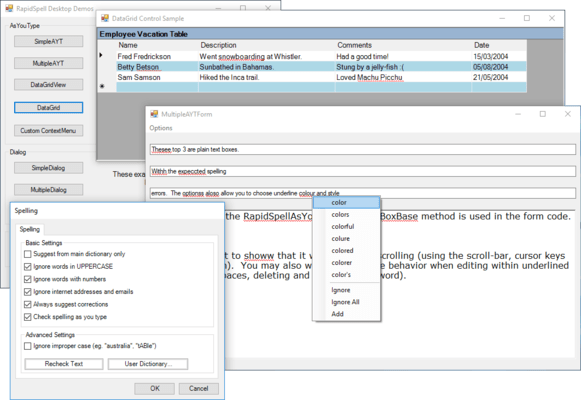RapidSpell provides 3 spelling components to add spell check functionality to your applications; RapidSpellDialog (dialog based checker control), RapidSpellAsYouType (as you type check control) and RapidSpellChecker (core spell checker class).
RapidSpellDialog provides all the usual GUI features, add, change, change all, ignore, ignore all, and smart suggestions. It interactively checks ANY TextBoxBase derived component such as TextBox and RichTextBox aswell as 3rd Party Controls such as "TX Text Control". Checks selections, whole documents with wrap at end, highlights errors, accepts manual corrections, allows user to edit main document during spell check and also supports a user dictionary.
RapidSpellAsYouType functions like your users will expect. Spelling errors are highlighted as the user types, cuts/pastes, block deletes and loads files. This is the first .NET control to persistently highlight errors as the user continues to work (type, scroll etc). Right-clicking on a highlight presents a popup context menu with suggestions and options to 'Ignore All' or 'Add' to user dictionary. Works with TextBox and RichTextBox subclassed controls included in the product. Only one instance of RapidSpellAsYouType is needed for all text boxes on a form.
RapidSpellChecker provides core spell checker functionality, which means it is suitable for server applications as well as any console application. It supports a user dictionary and run-time switchable main dictionaries. It has been clocked at 70,000 words/sec on a standard 1GHz PC.
RapidSpell includes Dict Manager free, which allows complete customization of the dictionaries.
Technical
The API was designed to provide for easy customisation. The GUI can be redesigned by simply extending its class and overriding the design method (an example of this is included). The spell checker engine is 'decoupled' from the GUI making it possible to use custom word parsers with the GUI.
The RapidSpellDialog and RapidSpellAsYouType controls can be set to check multiple text boxes on a form, this means that only one instance is used which speeds up design and improves efficiency.
The non GUI component provides core functionality and ease of use - you pass the text you want checked and then iterate through each misspelt word finding suggestions and correcting as you go. You have access to the corrected text at any time.
Dict Manager, allows RapidSpell Dict files to be customized and created using other word lists.
RapidSpell Desktop provides a simple interface specification which allows 3rd Party Controls to be used with the Dialog checker. This simple mechanism means it is possible to use just about any Control with RapidSpell Desktop, the full product includes an example implementation of the popular "TX Text Control".
Two powerful suggestions engines are used to find good suggestions for words, including an exclusive 'sounds-like' algorithm. RapidSpell Desktop was designed to .NET 1.0 and .NET 1.1 specification.
Dutch, French, German, Spanish, Portuguese, Brazilian Portuguese and Medical Dictionaries available.
![]()
![]()
![]()
![]()
![]() (5)
(5)