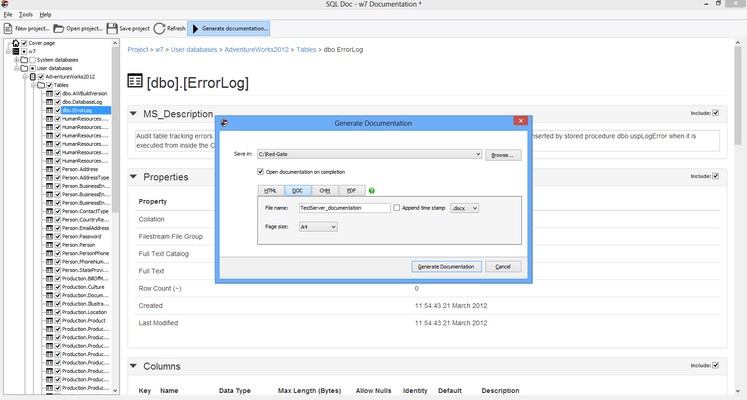SQL Doc Benefits:
- SQL Doc is a fast, simple tool that allows you to connect to your databases and write, edit, and output documentation in an easy-to-read HTML or compiled HTML Help (.CHM) format
- It enables you to quickly access an overview of your database, including schema and dependencies
- Not only does this make navigating around your database easy, it also makes it possible to highlight any potential problems with the database
- This completely new stand-alone documentation tool is ideal for DBAs who need to produce documentation for their databases, and want it done with minimum effort, but who may have precise formatting or selection requirements
SQL Doc Feature list
- Database documentation for SQL Server eliminating tedious and time-consuming manual documentation tasks
- Allows multiple database documentation
- Generates easy-to-read HTML documents or compiled HTML Help files (.CHM) that can be distributed throughout teams
- Simple, intuitive UI that is consistent throughout the application
- Allows you to obtain an overview of database schema as well as inter-object and inter-database dependencies
- Allows users to annotate all parts of the database schema by use of extended properties
SQL Doc Frequently asked questions (FAQ)
Does SQL Doc maintain object-level permissions?
When you select a database for which you are not the database owner, SQL Doc displays only those objects for which you have been granted permissions.
Does SQL Doc document extended stored procedures?
SQL Doc does not document extended stored procedures.
Can I see encrypted database objects?
If you are documenting a SQL Server database that contains an encrypted user-defined function, stored procedure, trigger, or view and you have system administrator permissions, SQL Doc decrypts the object and you can view its internal SQL. However, SQL Doc cannot decrypt views, stored procedures, functions, DML triggers, and DDL triggers that are encrypted in a SQL Server 2005 database. Therefore, SQL Doc cannot document the creation SQL for encrypted objects.
Can SQL Doc document all of the properties for a symmetric key?
SQL Server severely restricts access to certificates, symmetric keys, and asymmetric keys. Consequently, SQL Doc cannot document all of the properties for a symmetric key.
I have more than one numbered stored procedures. Can SQL Doc document them all?
SQL Doc documents only one stored procedure for groups of numbered stored procedures.
Can I edit extended properties?
Yes, but to edit an MS_Description extended property, you must have the appropriate permissions. You can type up to 800 characters for your description.
What file formats does SQL Doc Support for generated documentation?
SQL Doc can generate documentation as Microsoft Word documents, HTML files with and without frames, and compiled HTML help files.You do not need Microsoft Word installed on your computer to generate documentation in this format, but it is necessary to view the result.
If you are generating HTML documentation for large databases we recommend you use frames. This is much faster to generate and results in smaller file sizes. To generate documentation in compiled HTML help format you will need the Microsoft HTML Help Workshop. This is a free download from the Microsoft Download Centre.
Can I print from SQL Doc?
You cannot print directly from SQL Doc. However if you generate documentation in Microsoft Word format the resulting documentation is suitable for printing.
![]()
![]()
![]()
![]()
![]() (1)
(1)