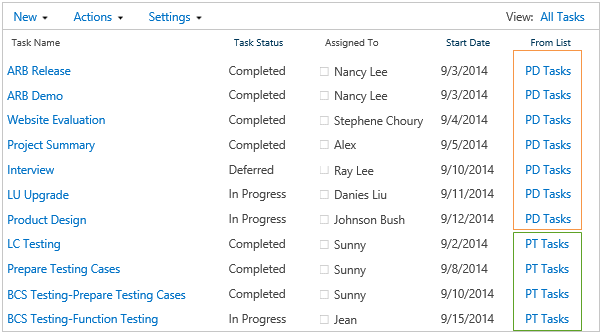SharePoint List Collection
- Collect SharePoint lists/items from different sites to display in a single data view Web Part;
- Create Standard View, Calendar View, and Gantt View in List Collection Web Part;
- Create and manipulate items as operating in SharePoint List View Web Part;
- Filter and sort items according to header of columns as operating in List View Web Part;
- Support filtering by other filter provider web part;
- Export data to MS Excel file;
- Display or hide SharePoint list items in Calendar View and Gantt View by filtering;
- Support selecting folder when collecting items.
The SharePoint List Collection web part can congregate lists from different SharePoint sites into one single view. In the view, you can work with the data and then export it to a spreadsheet.To create a SharePoint list collection web part, firstly, you should select a site, a list in the site and a list view of the list.
Then choose list columns to collect data, select or input new column names for original ones so these columns will be aggregated and displayed in the SharePoint list collection web part. Repeating above actions, you can get SharePoint combined lists. Eventually. all the SharePoint combined list items will be displayed in the list collection web part.
You can create Standard view, Gantt view and Calendar view for SharePoint list collection Web part to filter, sort or group data. These SharePoint list collection views are also created to re-organize data of the list collection. You can create public or personal list collection view to determine which list or list view will be filtered, which list columns will be displayed, and which column will be sorted and grouped.
Creating and manipulating list items in SharePoint list collection web part is the same as operating in SharePoint list view web part. You can display, edit and delete item, manage permissions, start workflow, view item version, manage alert, open document, check out/in etc. in SharePoint list collection web part.
Why was it Built?
SharePoint is attractive for organizations to build sites for departments to manage documents. Along with the increasing amount of data, SharePoint users need to easily keep track of data and manipulate cross site list items from a single data view. SharePoint List Collection Web part helps users easily cross-site combine lists and manipulate list items in List Collection Web part as in default list view web part.