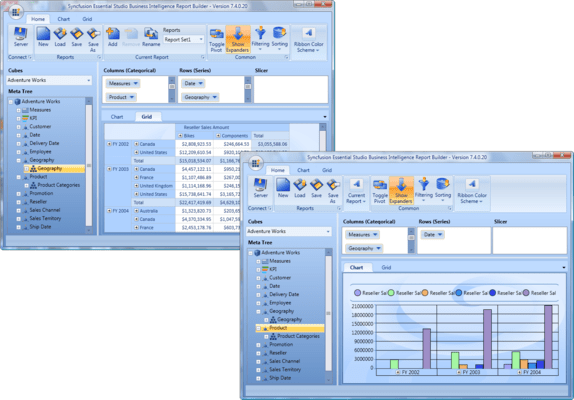Syncfusion Essential Studio Business Intelligence Edition
Easily build powerful analysis interfaces into your .NET applications with gauges, charts, and grids - including pivot grids – that give your users the ability to visualize and make... sense of your organization’s data.
Publicado por Syncfusion
Distribuido por ComponentSource desde 2002