Fournisseur officiel
Comme nous somme les distributeurs officiels et autorisés, nous vous fournissons des licences légitimes directement à partir de 200+ éditeurs de logiciels.
Voyez toutes nos marques.
SourceAnywhere for VSS enables you to use Visual SourceSafe easily over the Internet. With SourceAnywhere for VSS, you can perform most SourceSafe operations from any remote location using standard TCP/IP access. SourceAnywhere for VSS consists of a Server and a Client. They can communicate over any standard TCP/IP connection, including a PPP connection over a modem, an ISDN line, or an Ethernet connection on the same LAN as the Server.
For more information visit:
http://www.dynamsoft.com/Company/SourceAnywhere-for-VSS-6.0-Is-All-About-User-Experience.aspx
Dynamsoft Corporation is a software publisher whose emphasis is to provide software solutions that are well thought-out, carefully implemented, heavily tested and well documented. Dynamsoft strives to make the life of software developers more enjoyable. Its purpose is to help software development companies meet challenges in today’s competitive world. It pays extensive attention to details to ensure that you can focus on what's important - your business.
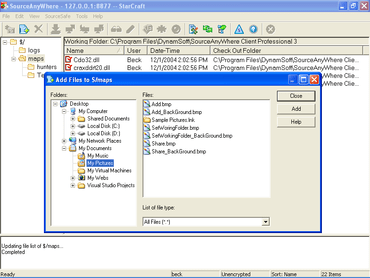
Remote access to Visual SourceSafe.
Discutez en direct avec l'un de nos spécialiste des licences Dynamsoft Corporation .