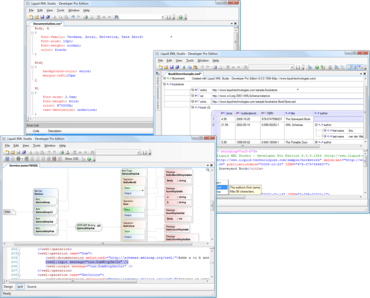Liquid XML Studio 2010 is an advanced XML Development Environment and XML toolkit containing all the tools needed for designing and developing XML Schema and applications. Liquid XML Studio 2010 includes an intuitive interface and comprehensive features like Graphical XML Schema Editor, XML Editor, XSLT/CSS/DTD Editor, XPath Expression Builder, Web Service Composer, XML Differencing Tool, XML sample generator, XML Schema Document Generator and more. Liquid XML Studio 2010 supported File Types includes Cascading Style Sheets (CSS), DTD Schema (DTD), Extensible Application Markup Language (XAML), W3C XML Schema (XSD), XML-Data Reduced (XDR) and more. Liquid XML Studio offers seamless integration into Visual Studio 2005, Visual Studio 2008 and Visual Studio 2010. Liquid XML Studio is 64 bit compatible.
The following editions are available:
Updates in 2011
- Includes New XQuery and XSLT step through debuggers - many other new features and enhancements plus general performance and stability improvements.
Liquid XML Studio 2011 extends and improves on the existing functionality by introducing other new tools and technologies that users have requested in order to continue to make Liquid XML Studio one of the best value XML development environments available. - NEW - XSLT Editor and Debugger for XSLT 1.0 and XSLT 2.0 W3C Standards
New XSLT Debugger makes it possible to step through an XSLT stylesheet. The XSLT engines available are the Saxon HE engine and the Microsoft .Net XSLT engine. Using the debugger it is possible to set breakpoints within the XSLT source. When the execution gets to these break points the execution is paused and the environment can be examined. The call stack, local variables and current context are shown when the debugger is paused. It is also possible to set up watch expressions. The XSLT editor also supports IntelliSense, validation, auto complete, outlining (code folding) and may other features making it quicker and easier to author XSLT stylesheets. - NEW - XQuery Editor and Debugger for XQuery 1.0 W3C Standard
New XQuery Debugger makes it possible to step through an XQuery module or library fie. Using the debugger it is possible to set breakpoints within the XQuery source. When the execution gets to these break points the, its paused and the environment can be examined. The call stack, local variables and current context are shown when the debugger is paused. It is also possible to set up watch expressions. The XQuery editor also supports IntelliSense, validation, auto complete and may other features making it quicker and easier to author XQuery expressions. - NEW - Large File Editor
The Liquid Large file editor makes it possible to open and edit extremely large files (> 4GB). Files are opened instantly regardless of the size, and the memory footprint for the application is tiny. Changes to the document are also instant, so no delays while you type. The editor also supports extremely long lines, so unformatted XML files are no problems. This is a great tool for examining and correcting huge files, data feeds, log files etc. - NEW - Template Based XML Schema Documentation Generator
The XSD documentation tool creates HTML or ASP.NET documentation from an XML Schema (XSD) and includes a Searchable Index. The HTML or ASP.NET site can be customized using your own XSLT templates, making it easy to integrate with your own web site.
About Liquid Technologies
Founded in 2001, Liquid Technologies provides an advanced graphical XML Development Environment, containing all the tools needed for designing and developing XML Schemas and applications. This includes a plug-in for seamless integration with Microsoft Visual Studio. The XML Data Binding Code Generator reduces the amount of code needing to be written by up to 90%, greatly simplifying the development cycle. Liquid XML Developer Edition generates strongly typed classes to represent XML and allows XML documents to be treated as objects within applications. It supports XSD, XDR, DTD with cross platform support for C++ (Windows, Linux, Solaris, HP), C#, VB.Net, Silverlight, Java and Visual Basic 6.0. With a 97% user satisfaction rating, Liquid XML Studio is in use by companies around the globe including many FTSE 100 & Fortune 100 companies.