Fournisseur officiel
Comme nous somme les distributeurs officiels et autorisés, nous vous fournissons des licences légitimes directement à partir de 200+ éditeurs de logiciels.
Voyez toutes nos marques.
IntelliJ IDEA is an intelligent Java IDE that provides a combination of development tools. Its key features include intelligent coding assistance, smart navigation, numerous refactorings, code analysis, Web development, unit testing and code coverage. IntelliJ IDEA's functionality is continuously extended by users and third parties via plug-ins.
JetBrains is a leading software development firm specializing in the creation of intelligent, productivity-enhancing software technology. The company is widely known for their innovative, award-winning products, IntelliJ IDEA, ReSharper and TeamCity. JetBrains' products are trusted and used every day by developers in over 3,000 companies worldwide, many from the Fortune 100. JetBrains has headquarters in Prague, Czech Republic and R&D centers in Russia, Germany and the USA.
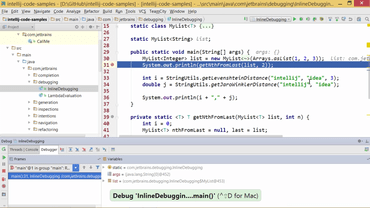
Environnement complet de développement Java.
Discutez en direct avec l'un de nos spécialiste des licences JetBrains .