Fournisseur officiel
Comme nous somme les distributeurs officiels et autorisés, nous vous fournissons des licences légitimes directement à partir de 200+ éditeurs de logiciels.
Voyez toutes nos marques.
DXCarousel for WPF
DXCharts for WPF
DXControls for WPF
DXDocking for WPF
DXEditors for WPF
DXGrid for WPF
DXLayoutControl for WPF
DXMap for WPF
DXPivotGrid for WPF
DXRibbon for WPF
DXRichEdit for WPF
DXScheduler for WPF
DXSpreadsheet for WPF
DXTreeList for WPF
DXTreeMap for WPF
DXWizard for WPF
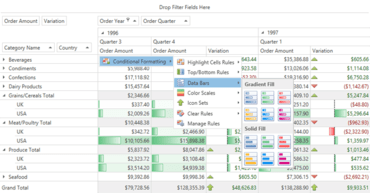
Incluez des interfaces utilisateur et des fonctionnalités de manipulation des données dans vos applications WPF.
Discutez en direct avec l'un de nos spécialiste des licences DevExpress .