Fournisseur officiel
Comme nous somme les distributeurs officiels et autorisés, nous vous fournissons des licences légitimes directement à partir de 200+ éditeurs de logiciels.
Voyez toutes nos marques.
dbForge Schema Compare for SQL Server
dbForge Data Compare for SQL Server
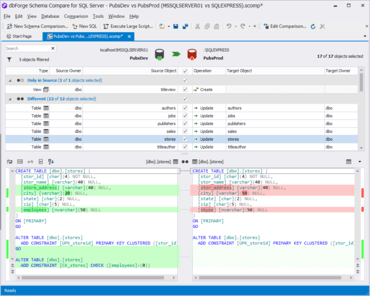
Outils pour le développement de bases de données SQL.
Discutez en direct avec l'un de nos spécialiste des licences Devart .