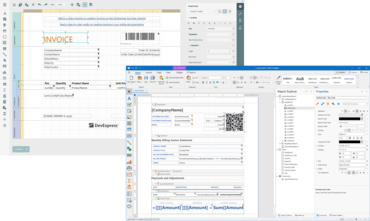Amélioration des contrôles Preview, Report Designer et Document Viewer.
Septembre 13, 2019
Nouvelle Version
Correctifs
MVC Dashboard
- Web Dashboard and Report - The "Cannot read property 'name' of undefined" error occurs when changing the select query to a stored procedure in the Data Source Wizard
MVC Report
- ASPxWebDocumentViewer - The Single File option is not available for already produced PRNX documents
- Export to Excel - Labels with transparent background are exported incorrectly
- Web Dashboard and Report - The "Cannot read property 'name' of undefined" error occurs when changing the select query to a stored procedure in the Data Source Wizard
- Web Report Designer - JSON Schema is not loaded in the Web Data Source Wizard if a connection name was specified before the endpoint
- Web Report Designer - UI rendering issues in the Right To Left (RTL) mode in version 19.1
- XtraReport - Exported RTF/DOCX documents have truncated text (the Single File Page-by-Page mode)
PDF Processing (Common)
- Export - Shapes are incorrectly filled by LinearGradientBrush if the current PageUnit property value doesn't equal 'Pixel'.
- Export - Text written by the Khmer script is exported incorrectly
Web Forms Dashboard
- Web Dashboard and Report - The "Cannot read property 'name' of undefined" error occurs when changing the select query to a stored procedure in the Data Source Wizard
Word Processing Document API
- Export to Docx - Fonts are changed to Times New Roman if the XtraReport.RightToLeft property has the True value
XtraBars Suite
- The width of the Parameter Panel cannot be changed starting with hotfix 19.1.4.207
XtraReports Suite
- "The data source doesn't contain a data member with the "%field name%" name." message does not contain information about a report control
- ASPxWebDocumentViewer - The Single File option is not available for already produced PRNX documents
- A date filed does not wrap during the export to Excel and displays '###' characters
- A report's ExportOptions are lost when a report is used in the CachedReportSource
- ASPxReportDesigner - Expanding the [Data] tab throws the "Filter is not a function" client-side error
- Cannot open a report in the designer - The 'ArgumentException: An item with the same key has already been added' exception is thrown on enabling the Croatian localization
- Data Source Wizard - Binding query parameters results in ArgumentOutOfRangeException: "startIndex cannot be larger than length of string"
- Document Viewer - Messages displayed when a data source is empty an the PrintOnEmptyDataSource property is set to False do not provide useful information
- DocumentPreviewControl - Preview is cut on screens with DPI set to 125% when the AllowCachePages option is enabled
- DocumentPreviewControl - The TargetInvocationException occurs when accessing search results after changing document page size
- End-User Report Designer - Custom ISqlWizardSettingsProvider service settings are ignored
- End-User Report Designer - DetailReport with FilterString shows a wrong GroupHeader on repeated pages
- End-User Report Designer - The 'System.InvalidCastException' exception is thrown on an attempt to edit the TableOfContents title in the design surface
- Export - Shapes are incorrectly filled by LinearGradientBrush if the current PageUnit property value doesn't equal 'Pixel'.
- Export - Text written by the Khmer script is exported incorrectly
- Export to Docx - Fonts are changed to Times New Roman if the XtraReport.RightToLeft property has the True value
- Export to DOCX - Page numbers in the Table Of Contents are truncated
- Export to Excel - Labels with transparent background are exported incorrectly
- Export to RTF - Images are overlapped in the exported document
- Localization - The 'An item with the same key has already been added.' error occurs when the same name is used in the translation of the Property Grid tabs'
- Report Designer - ArgumentException "Must create DependencySource on same Thread as the DependencyObject." is thrown on an attempt to open the Borders editor in the toolbar
- Report Designer - Ribbon toolbar commands for changing the background and foreground color do not work properly
- Report Designer Hangs in Visual Studio 2019 (16.2)
- Subreport grouping does not work correctly when the XRSubReport.GenerateOwnPages option is enabled
- The DevExpress Report item template does not add the DevExpress.AspNetCore.Reporting package to the project that has the DevExpress.AspNetCore.Bootstrap package installed
- The DevExpress Report item template does not display an error if ASP.NET Core Bootstrap packages of other versions are used in the project
- The display name of a calculated field does not restore its value after pressing the Cancel button in the Calculated Field Editor
- The width of the Parameter Panel cannot be changed starting with hotfix 19.1.4.207
- The XRTable.ProcessHiddenCellMode property is missing the ProcessHiddenCellMode.DecreaseTableWidth value in Intellisence
- Web Dashboard and Report - The "Cannot read property 'name' of undefined" error occurs when changing the select query to a stored procedure in the Data Source Wizard
- Web Report Designer - JSON Schema is not loaded in the Web Data Source Wizard if a connection name was specified before the endpoint
- Web Report Designer - UI rendering issues in the Right To Left (RTL) mode in version 19.1
- WPF Report Designer - AnchorHorizontal settings are ignored when the report's paper settings are changed
- XRChart - The crosshair's properties and events should be hidden in the End-User Report Designer
- XRSubreport - Subreport's paper settings are not applied to all pages of this subreport when the GenerateOwnPages option is enabled
- XtraReport - Exported RTF/DOCX documents have truncated text (the Single File Page-by-Page mode)
Génération de rapports pour WinForms, WPF, ASP.NET, MVC, ASP.NET Core et WinUI.

Distributeur officiel depuis 2001