Fournisseur officiel
Comme nous somme les distributeurs officiels et autorisés, nous vous fournissons des licences légitimes directement à partir de 200+ éditeurs de logiciels.
Voyez toutes nos marques.
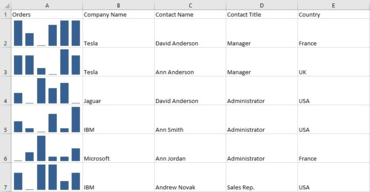
Créez rapidement des applications Web performantes et ultra-rapides.
Discutez en direct avec l'un de nos spécialiste des licences Infragistics .