Fournisseur officiel
Comme nous somme les distributeurs officiels et autorisés, nous vous fournissons des licences légitimes directement à partir de 200+ éditeurs de logiciels.
Voyez toutes nos marques.
Microsoft ASP.NET Bootstrap
ASP.NET Core
Microsoft ASP.NET MVC
Microsoft ASP.NET WebForms
Blazor
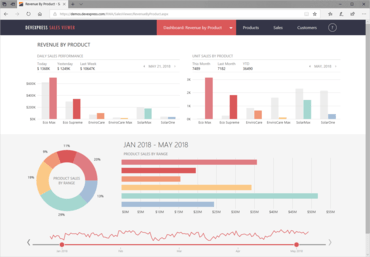
Toutes les bibliothèques, extensions et suites de composants primées ASP.NET, MVC, ASP.NET Core, ASP.NET Bootstrap et Blazor produites par DevExpress réunies dans un seul package.
Discutez en direct avec l'un de nos spécialiste des licences DevExpress .