Fournisseur officiel
Comme nous somme les distributeurs officiels et autorisés, nous vous fournissons des licences légitimes directement à partir de 200+ éditeurs de logiciels.
Voyez toutes nos marques.
ActiveReports.NET helps you deliver beautiful reports with intuitive Visual Studio integrated report designers and rich controls. It provides code-based cross-platform reporting, easy-to-use designers, and a flexible API to enable you to design and deliver powerful reports with intuitive, reliable, and user-friendly report designers and controls for .NET, ASP.NET, ASP.NET MVC, WinForms, and WPF.
In this blog post, GrapeCity's Mateen Firoz takes you through the process of creating an RDL report in code. This is useful, for example, if you need to conditionally manage data binding of a page or RDL report at run time, or to change the layout of a report based on user input, or for a variety of other reasons.
These steps include:
Read the full GrapeCity blog and learn how to create your own RDL reports in code!
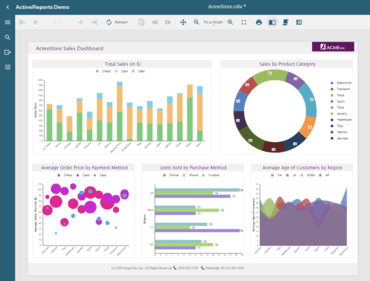
Une solution complète de création de rapports pour concevoir, personnaliser, publier et afficher des rapports dans vos applications métier.
Discutez en direct avec l'un de nos spécialiste des licences MESCIUS (formerly GrapeCity) .