Fournisseur officiel
Comme nous somme les distributeurs officiels et autorisés, nous vous fournissons des licences légitimes directement à partir de 200+ éditeurs de logiciels.
Voyez toutes nos marques.
SharePoint Form Validation provides 4 standard validation types for input content checking when users create a SharePoint list item using New Form or edit an item using Edit Form. They are Required Validation, Regular Expression Validation, Compare Validation, and Range Validation. The Administrator can configure the 4 validations and customize the warning error messages for most columns in a list. The Required Field Validator is used for setting whether a column should be null or not. Regular Expression Validator is used to check whether inputted content is against a regular expression. Range Validator makes effect when it is required that some value of data should be in a range. Compare Validator plays an important role when data are set to be compared with each other.
SharePointBoost is a leading developer of SharePoint solutions that bridge the gap between SharePoint out-of-the-box and the custom functionality needed to make daily business operations smooth and efficient.SharePointBoost believe that all businesses should have access to advanced technology solutions tailored to their specific needs and delivered with professional service and support. SharePointBoost have developed a complete suite of fully-customizable SharePoint solutions for just this purpose, designed to unlock the full potential of SharePoint.
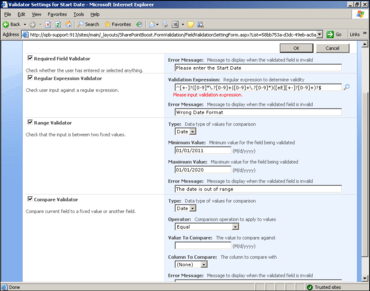
Discutez en direct avec l'un de nos spécialiste des licences BoostSolutions .