Fournisseur officiel
Comme nous somme les distributeurs officiels et autorisés, nous vous fournissons des licences légitimes directement à partir de 200+ éditeurs de logiciels.
Voyez toutes nos marques.
SharePoint Choice Indicator allows you to prioritize, organize and monitor task and list items by applying color-coded labels corresponding to selection criteria you specify. Choice Indicators support floating tooltip information, customizable color settings, and the ability to apply one or more colored labels to each list or task item, permitting you to quickly scan and sort through lengthy SharePoint lists without compromising individual list item data. The SharePoint Choice Indicator feature is an extension of the default SharePoint Choice Column, which does not support color-coding on SharePoint column/list views.
SharePointBoost is a leading developer of SharePoint solutions that bridge the gap between SharePoint out-of-the-box and the custom functionality needed to make daily business operations smooth and efficient. SharePointBoost believe that all businesses should have access to advanced technology solutions tailored to their specific needs and delivered with professional service and support. SharePointBoost have developed a complete suite of fully-customizable SharePoint solutions for just this purpose, designed to unlock the full potential of SharePoint.
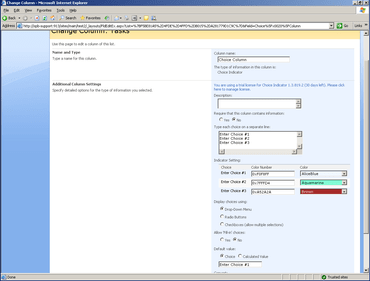
Discutez en direct avec l'un de nos spécialiste des licences BoostSolutions .