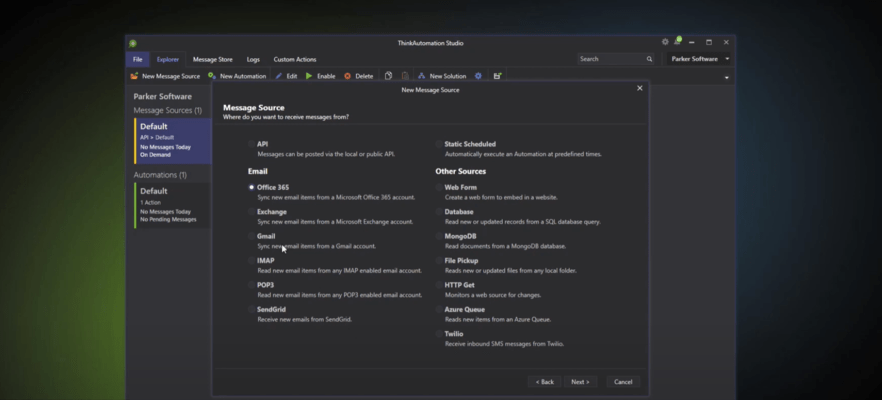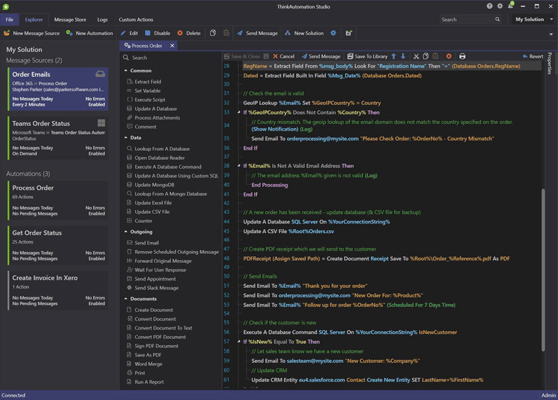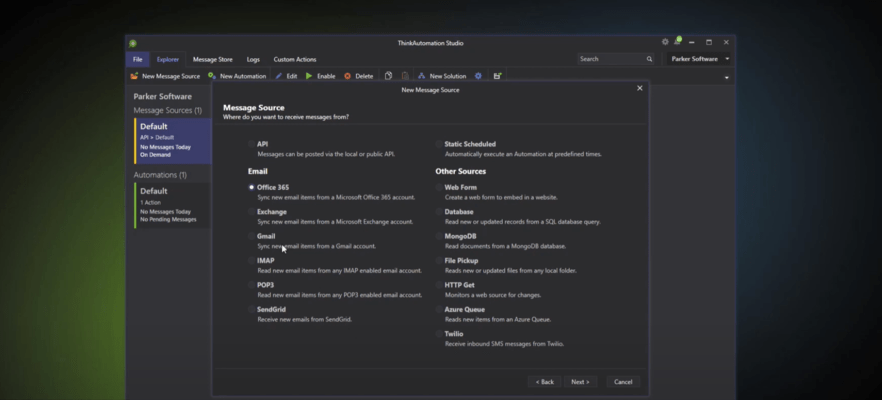Putting your email data where it belongs.
- Inbound emails pass through ThinkAutomation.
- ThinkAutomation searches for keywords, identifies context and extracts key information.
- You can set hundreds of automations off the back of parsed email data, such as:
- Update a database record.
- Create a new CRM contact.
- Upload an attachment to Google Drive.
- Data entry into a spreadsheet.
- Forward an attachment to a manager.
- Update a product inventory.
- Export data into a report.
- Upload content to a Dropbox folder.
- Store attachment as a PDF.
- Attach information to a support ticket.
- Update an Outlook contact record.
- Send sanitised info to a SQL database.
- Upload a file to a SharePoint site.
- Add/update an Exchange Server contact record.
- Share an attachment via Slack.
- Export data into a sentiment trainer.
- And countless more.
Cliquez pour plus d'informations