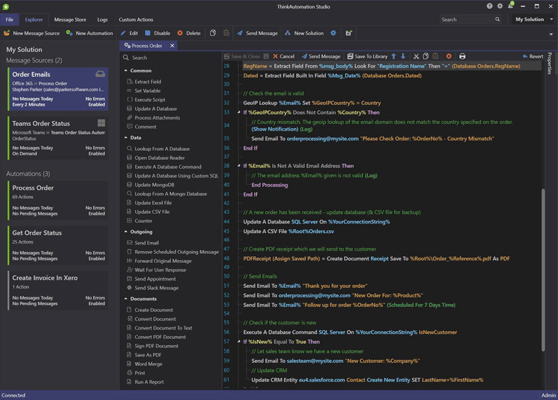ThinkAutomation v5.0.985
Released: Nov 23, 2023
Mises à jour de v5.0.985
Fonctionnalités
- Added 'Update Database Using CSV Or Json' action. This action can update multiple rows in a database using CSV or Json data.
- Added 'Ask ChatGPT To Respond To A Prompt With An Image' option to the ChatGPT action. This allows you to specify an image URL or path and ask a question about it. The response is returned to a variable. You can use this to also perform OCR on images to extract text.
- Twitter Message Sources and the 'Send Tweet' action now require your own a Twitter Developer account. This is due to Twitter/X removing the free trier API access. Twitter Message Sources now require a paid developer account (Basic or Pro). You can enter your Twitter Developer API Key, Client ID and Client Secret in the ThinkAutomation Server settings - Integrations tab.
- Added 'Extract Json Path' operation Text Operation action.
- When editing SQL queries the 'View Schema' button will open a popup showing the Tables and Columns for the current database.
- The 'Lookup From Excel' action now allows a password to be specified. You can also use the {last} marker on cell ranges to lookup a range of cells up to the last row.
Correctifs
- Fixed issue with 'Deploy Solution' option in Studio not deploying Library Automations.
- Fixed issue with 'ChatGPT' action showing 'could not parse Json' error when running ThinkAutomation on a computer with a region that uses a comma as decimal separator.
- Fixed issue with 'Create Outlook MSG File' action causing error when creating MSG file from mime text containing non-ascii characters in attachment filenames.