Fournisseur officiel
Comme nous somme les distributeurs officiels et autorisés, nous vous fournissons des licences légitimes directement à partir de 200+ éditeurs de logiciels.
Voyez toutes nos marques.
Fonctionnalités : of context-driven options to generate its declaration. Generate Files If the Generate menu is invoked from Solution Explorer, ReSharper offers a pack of options to generate new files: web forms, controls or master ...
Notes de publication : to version 3.16. The Localization Manager has been refined: There are new toggles, “Show Only Localizable String Resources” and “Order by Resource File Path“. Better handling for non-string resources. States ...
Notes de publication : scenarios where code analysis services can operate incrementally when interrupted by typing. This improvement is particularly beneficial for handling large files. The latest update also puts you in control ... target-typed object creations (e.g. SomeType_field = new()). This improvement also positively affects refactoring speed. Fixed some issues associated with handling injected languages, which used to cause ... operating systems. Decompiler Assembly diff The Assembly diff functionality introduced with the previous release is now able to compare NuGet packages, folders, and.zip files. The ability to compare ...
Notes de publication : the nodes that satisfy the search criteria will remain listed and will be run. Rename refactoring Improved the way ReSharper handles renaming files in a project. From this build on, whenever you rename a file ... projects. ReSharper makes VS IntelliSense omit closing curly braces for CSS / JS / TS blocks inside.cshtml Razor files. ReSharper shows its own completion for Class selectors in CSS and blocks VS ... IntelliSense. ReSharper blocks IntelliSense for CSS classes in Blazor projects. Code completion suggestions are doubled in Razor files. 2023.1.3 Updated Jun 23, 2023 Fixes Fixed a performance issue where ...
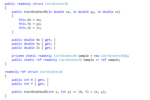
Notes de publication : | Code Editing | C# | Code Style) from.editorconfig files and extends support for Roslyn language conventions. StyleCop support- In the same way that ReSharper handles Roslyn coding conventions, ... underscores in numeric literals in parameter ref readonly returns and locals readonly struct type ref struct type conditional ref operator Navigation improvements Go to File Member has a new grouping for better ... presentation of more than one class in a single file, and members are now sorted as they are declared in the file. When searching in Recent Files, file search results are now included and displayed right after ...

Captures d'écran : Jump to a specific member in the current file or its related files (for example, in another type part.) ...
Fonctionnalités : ReSharper's navigation features help instantly traverse your entire solution. You can jump to any file, type, or member in your code base in no time, or navigate from a specific symbol to its ... in a feature-rich tool window with grouping options, filtering by type of usage, and code preview. Go to File Member Jump to a specific member in the current file or its related files (for example, in another type ... part.) Highlight Usages Highlight usages of symbol in the current file. Read and write usages are highlighted in different colors, and you can quickly navigate between usages. Go to Recent Files ...

Captures d'écran : ReSharper's Go to File Member is available in.resx files, letting you jump to a specific resource entry in no time. ...

Captures d'écran : This refactoring analyzes all types found in a given scope and makes sure that all of them are placed in dedicated files matching their names. It can be applied to a file, folder, project, solution, ... or a custom selection of files. ...

Captures d'écran : If you're about to get back to a file that you've recently closed, Recent Files is the shortcut that's going to get you back quickly. ...

Captures d'écran : If the Generate menu is invoked from Solution Explorer, ReSharper offers a pack of options to generate new files: web forms, controls or master pages in web projects; classes, interfaces, structs ...
Notes de publication : Updates in 5.1.3 Live templates can now be saved one by one Support for Test Projects (MSTest) re-targeted to.NET Framework 3.5 Now allows faster processing of large files (10,000 LOC or more.) ... ReSharper PowerToys no longer throw exceptions External source now reads PDB files in a better way Bug fixes related to referencing CoreCLR assemblies from Silverlight projects, comments in VB.NET, BizTalk ...
Notes de publication : Fixed the issue where errors related to the [Experimental] attribute persisted even when <nowarn> is specified in the.csproj file. 0 ...
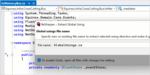
Notes de publication : you to introduce the concept of global usings in your project. You can invoke it on a regular using directive, and ReSharper will suggest extracting it to a designated GlobalUsings.cs file (if there’s ... no such file in your project yet, it will be created). The regular using that is no longer needed will be removed from the files in your project. If you decide to refactor a global using into a regular using, ... Inline Global Using refactoring can help here, too. When called on a global using, it removes it from the GlobalUsings.cs and adds the corresponding using statement to the files in your project where ...
Notes de publication : for UTF-8 literals. File-local types- Added basic support for file-local types which includes understanding of the new syntax, a file accessibility modifier for types, and compiler warnings and errors ... with corresponding quick-fixes, like Move class to outer scope when the file modifier is specified for a nested class. There is also a useful context action to convert a general type to a file one. Raw strings- ... by this interface. ReSharper has been updated to handle polymorphic static members the same way ordinary polymorphic members are handled: Inheritance marks on the gutter. Navigation to implementing/super members. ...
Notes de publication : and observe any rules that were imported from EditorConfig files. Remove whitespace on blank lines setting- This new formatting setting allows you to either leave or remove whitespace in blank lines. Decompiler ... Decompilation for WebCIL. The ability to view.wasm files in the Assembly Explorer. Metadata subtrees for WASM nodes in the Assembly Explorer, including WASM and WebCIL headers. Command Line Tools SARIF format ...
Notes de publication : Rename works correctly for references between files in ReSharper 2023.3. Using the search bar in ReSharper's Options no longer causes Visual Studio to freeze on Windows Server 2016. ...
Notes de publication : and HTML files. Asynchronous Find Code Issues. Starting with version 2016.1, Find Code Issues works in the background both in ReSharper and ReSharper C++. This lets you keep editing or navigating your code ... and no longer requires a separate extension to be installed. Support for JSON files and schemas includes the File Structure view, a "Convert JSON string to a Newtonsoft JSON.NET object" context action, ... JSON schema-aware code completion, inspections and quick-fixes. JavaScript and TypeScript support enhancements include a reworked Rename refactoring (which can now rename files corresponding ...
Notes de publication : Key updates Improved C# support- This release brings new code inspections and quick-fixes for working with raw string literals and local functions, as well as for handling common Microsoft Entity ... The Smart chat option enables AI Assistant to reference specific files and symbols, retrieve code fragments or the latest changes, and look for usages of particular methods. As a result, it can offer even ...
Notes de publication : Resolved several erroneous behaviors involving solution-wide analysis. SWEA no longer causes IDE freezes, and inaccurate warnings don't appear for Razor files. The Hides primary constructor ... results in ReSharper displaying all relevant properties and methods. Eliminated the bug where moving a file template to the In Quicklist section would cause an infinite loop of duplicate copies to appear. ...