Fournisseur officiel
Comme nous somme les distributeurs officiels et autorisés, nous vous fournissons des licences légitimes directement à partir de 200+ éditeurs de logiciels.
Voyez toutes nos marques.
Notes de publication : position of 'traffic light' window controls on Apple macOS. Improved left panel resize handle UI. Deleting the default branch name setting no longer sets the default branch name to empty string ... in.gitconfig. Changing this setting also no longer edits the.gitconfig file at all if the sync.gitconfig with profile setting is not checked. Basic text-editing context menu has been added to Left Panel filter ... Workspace repo list when the repo was deleted from the users machine. Fix error ‘Checkout Failed: stdout maxbuffer length exceeded’ when checking out in some big LFS repos. Improved the app’s handling ...
Notes de publication : Git Executable: Improved handling of ssh_config options, specifically StrictHostKeyChecking and UserKnownHostsFile and their interaction with remote actions. Fixed Workspace repo list having duplicate ...
Notes de publication : Using HTTPS over a proxy will no longer incorrectly throw the error message: Failed to get server certificate: The handle is in the wrong state for the requested operation. Hitting the Delete button ... [object Object] will no longer appear for GitLab users. Error logs can again be opened using the File menu. ...
Notes de publication : their WSLg distribution. Added new encoding support- Configure from Preferences > Encoding or from the top right of any File Diff view. Users can now bypass Git Hooks when committing after entering a commit ... messages, the draggable resize handle will now correctly resize the text box. When amending commit/stash messages, the summary-line text input will now be focused automatically. Fixed an issue where Jira ...
Notes de publication : have been aligned and have consistent indents in all sections. The resize handle for adjusting Left Panel width is now centered on the panel edge. Improved UI / Themes: The UI has been refreshed in most ... Improved LFS performance for cherry-picking or reverting a commit with a large amount of LFS files. Fixed an issue where submodules were left uninitialized (even with ‘Keep submodules up to date’ enabled ...
Notes de publication : 0.45.0- This brings improvements to the file/diff/merge editors. Experimental Feature – Git Executable: Fixed an issue where relative paths for core.hooksPath failed to execute hooks. Fixed an issue where ... SSH and Git version information was parsed incorrectly. Fixed an issue on Windows where updating the file known_hosts was not working for rare cases. Fixed an issue where checking out a branch ... for a pull request in the Focus View would not fetch the remote before checking the branch out. Fixed an issue on macOS where opening a file in Finder from GitKraken Client could cause Finder to freeze. Fixed ...
Notes de publication : File Storage) improvements by calling git-lfs directly. Upgraded to Electron 28. Upgraded libgit2 to 1.7.2. Fetch Fixed an issue where a remote can not be fetched again until GitKraken Client ...
Notes de publication : a gitkraken:// link wouldn't cancel properly when the user interrupted locating the relevant repository. Fixed an issue where navigating between files in the commit panel with the keyboard didn't work ...
Notes de publication : Cloud Patches from the Command Palette (Ctrl/Cmd+P). You can now use the left and right arrow keys (as well as h and l) to navigate between a commit in the Commit Graph and the first file in that commit. ... Client. Fixed an issue where patch files containing multi-byte characters could fail to apply. 0 ...
Notes de publication : not working when using installed git version (Windows). Improved PuTTY detection. SSH credentials prompt when not using the Git Executable will now show the SSH key file path, not the remote URL. Improved ...
Notes de publication : "Share all files as cloud patch" button in the Commit Panel. Create a Cloud Patch from staged changes. Apply a Cloud Patch by following a Cloud Patch URL to open in GitKraken Client and then review ... for the main remote. Fixed a problem with remote actions when a non-standard SSH port was used. Fixed a problem in Git Executable with known_hosts file on Windows. Commit signing with SSH can now use a different ... users to select a repo, but only offer slightly-rephrased versions of the same file path (Some issues are still known with regards to letter casing on Windows, and uncommon file paths.). Focus View ...
Notes de publication : performance of 'View all files' on large repositories. Pull request panel will once again auto-populate with the commit message when the pull request contains only one commit. When the experimental ...
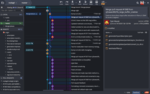
Description : and edit files inline, by hunk, or in a split view. Git-Enhanced Terminal- Work in terminal-only mode with access to powerful visual tools when you need them. GitKraken Insights- Improve velocity by ... Integrations- Seamlessly open repos and files in your favorite editors. Single Sign On- Simplify account and license management for your teams. Git Integration for Jira connection- Open Jira to specific commits ... directly through full-featured context menus. Visual File History- Quickly identify the most impactful changes to a file and by whom. Interactive Rebase Editor- Harness the power of interactive rebase ...
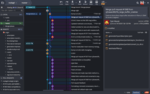
Description : and edit files inline, by hunk, or in a split view. Git-Enhanced Terminal- Work in terminal-only mode with access to powerful visual tools when you need them. GitKraken Insights- Improve velocity ... Integrations- Seamlessly open repos and files in your favorite editors. Single Sign On- Simplify account and license management for your teams. Git Integration for Jira connection- Open Jira to specific commits ... directly through full-featured context menus. Visual File History- Quickly identify the most impactful changes to a file and by whom. Interactive Rebase Editor- Harness the power of interactive rebase ...
Notes de publication : Updated OpenSSL to 1.1.1t, which includes important security updates. Fixed file contents not loading when opening diffs/merges in external tools. 0 ...
Notes de publication : a pull request's complexity based on: Number of lines changed. Number of files change. Number of commits made. Git Executable has been enabled for all GitKraken Client users to allow Git to directly ... Fixed case where Git binary wouldn't fetch from HTTPS remotes in Snap installs. Fixed issue where editing working directory files while multiple commits were selected caused diff display issues ...
Notes de publication : The client will no longer get stuck when creating a new file in-app. ...
Notes de publication : not initializing after renaming a submodule. Fixed submodule not initializing when discarding all changes with submodule changes. Fixed performance hit when undoing Discard all changes with LFS files. Fixed lag when ...
Notes de publication : in a Workspace. Added support for partial stashing. You can now right-click on a single file or a selection of files in the commit detail panel to see options for stashing and applying changes. Left panel ... Fixed crashes. Users who installed GitKraken on Linux via Snap will no longer crash when opening file selection dialogs. Resolving large conflicts with the context menu options will no longer crash ...
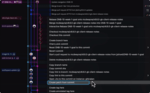
Notes de publication : file(s). Create a patch from Command Palette. Apply a patch from Command Palette. Left panel improvements- Left Panel now has a context menu to toggle visibility of the different sections. New Tab update- ...