Fournisseur officiel
Comme nous somme les distributeurs officiels et autorisés, nous vous fournissons des licences légitimes directement à partir de 200+ éditeurs de logiciels.
Voyez toutes nos marques.
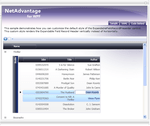
Description : Add WPF (Windows Presentation Foundation) and.NET user interface functionality to your applications. NetAdvantage for.NET + WPF includes controls, designed and developed specifically for the Windows ... Presentation Foundation (WPF) platform plus you also get NetAdvantage for.NET which is a comprehensive presentation layer toolset for designing commercial class user interfaces for Windows Forms, ASP.NET, Tablet ... capabilities of the xamDataGrid to design applications with highly stylized, immersive user interfaces xamCarouselPanel- highly flexible layout control, which can best be used for simplified object layouts such ...
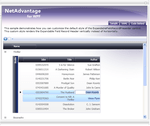
Description : Add WPF (Windows Presentation Foundation) and.NET user interface functionality to your applications. NetAdvantage for.NET + WPF includes controls, designed and developed specifically for the Windows ... Presentation Foundation (WPF) platform plus you also get NetAdvantage for.NET which is a comprehensive presentation layer toolset for designing commercial class user interfaces for Windows Forms, ASP.NET, Tablet ... capabilities of the xamDataGrid to design applications with highly stylized, immersive user interfaces xamCarouselPanel- highly flexible layout control, which can best be used for simplified object layouts ...
Compatibilité : Visual C++ 2005 Microsoft Visual C# 2008 Microsoft Visual C# 2005 Microsoft Windows SharePoint Services.NET Framework 3.0.NET Framework 2.0 Product Class User Interface Components Disk Space Required: ...
Notes de publication : interface found in many modern Rich Client applications and allows an end user to control the layout of their workspace, optimizing it for their tastes and performance. The control also allows developers ... What’s new in NetAdvantage for WPF 2008 Volume 1? xamDockManager- NEW! Enable end users to reconfigure their work environment in ways that make the most effective layout of screen real estate ... NetAdvantage for.NET 2008 Volume 1? Windows Forms: Now with full compatibility for Visual Studio 2008 WinTrackBar – NEW- The TrackBar enables users to select an item in scale by sliding a tickmark across ...
Compatibilité : 2008 Microsoft Visual C++ 2005 Microsoft Visual C# 2008 Microsoft Visual C# 2005 Microsoft Windows SharePoint Services.NET Framework 3.0.NET Framework 2.0 Classe de produits Composants d'interface ...
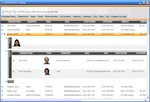
Captures d'écran : All of the data organization features your users expect. ...
Notes de publication : arrangements by rotating the column header. Row Edit Templates – Provides a dialog box that has knowledge of the underlying WinGrid leading it to give your end users an easy mechanism for entering information. ... submitted by end users. WinDockingManager- Enhanced Visual Studio 2008 Docking Style – End users can now Control-Tab through their application and get the same rich, live preview in their line of business ...
Notes de publication : Windows Forms: Infragistics WinNavigationBar™- The new WinNavigationBar breadcrumb control drives users through any hierarchical navigation model your application uses, without the need for multiple ... charts to PDF or XLS, now with NEW Histogram chart type. Plus many more enhancements WebHTMLEditor- New features in the WYSIWYG (What You See Is What You Get) HTML editor enhance the user experience, ...