Fournisseur officiel
Comme nous somme les distributeurs officiels et autorisés, nous vous fournissons des licences légitimes directement à partir de 200+ éditeurs de logiciels.
Voyez toutes nos marques.
Fonctionnalités : controls, that would ultimately bind your Presentation Layer to a specific platform/run-time, look-and-feel and API. Buttons Buttons are widgets, which are typically used to perform a certain action, when ... Nevron Open Vision (NOV) implements a complete and feature-rich set of cross-platform User Interface elements (widgets) that aims to completely eliminate the need to use any platform specific ... buttons, Split buttons plus others. Color Pickers Color pickers are widgets that allow the user to pick a color by modifying one or all of its color components through a visual interface. NOV includes ...
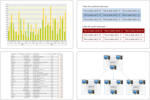
Description : Document Object Model (DOM) and is a scalable and extensible solution. It has been carefully designed to meet a vast amount of customization requests. The object model and the API had been thoroughly refined ... specific platform, look-and-feel and API. When it comes to developing advanced UI for your WinForms, WPF or Xamarin.Mac project, the NOV UI for.NET is the only solution that will do the job right. It ... content, such as NOV Text Editor and NOV Diagram documents. This helps you create interactive documents that are incredibly rich on features. Cross-platform API- the widgets use 100% identical API. NOV UI ...
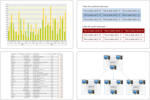
Description : (widgets), which completely eliminate the need to use any platform specific controls, that would ultimately bind your User Interface to a specific platform, look-and-feel and API. When it comes to developing ... and is a scalable and extensible solution. It has been carefully designed to meet a vast amount of customization requests. The object model and the API had been thoroughly refined to be as native and intuitive ... interactive documents that are incredibly rich on features. Cross-platform API- the widgets use 100% identical API. NOV UI for.NET Features Ribbon Nevron Open Vision's Ribbon is a widget that lets ...

Captures d'écran : If you learn to program with Nevron Open Vision you can start developing cutting edge applications and user interfaces for all platforms, from a single code base. No more "Can I do this here ...
Fonctionnalités : Nevron Open Vision is inspired by Open Standards related to Graphics, Text Processing, Document Organization, Styling, User Interfaces and other. This ensures the long life-cycle of the applications ... and user interfaces that are built with it. It implements many W3C specifications, including Document Object Model (DOM), Cascade Style Sheets (CSS) and other. In fact the NOV presentation layer includes one ... developing cutting edge applications and user interfaces for all platforms, from a single code base. No more "Can I do this here like I did it there?"- If you know how to do it with Nevron Open ...

Captures d'écran : Color pickers are widgets that allow the user to pick a color by modifying one or all of its color components through a visual interface. NOV includes Palette Color Picker, Luminance Color Bar, Hue ...
Notes de publication : in the suite, as well as for the entire suite. NOV Examples for VB.NET- Every example now includes a new tab with the VB.NET code of the example. Users can also export every NOV example to a VB.NET solution ...
Notes de publication : interface. In addition, the NOV example framework supports the automatic creation of example projects for WinForms and WPF based on the currently viewed example. VB.NET Examples Source Code- All examples now ...
Notes de publication : the full programmatic interface (API) of the Widget they wrap. This makes it possible to write code that calls methods or properties of the widget directly using the reference to the WinForms/WPF host ...
Notes de publication : to customize the items in the toolbar. Improved image export dialogs – they now include a preview of the exported drawing page and let the user select an area of the page to export both by entering its exact ... horizontal and vertical cell orientation is supported per table cell. Improved row and column resizing support from the user. Improved support for interactive cell merging and splitting. Improved support ...
Notes de publication : WPF, Silverlight, MonoMac and Xamarin.Mac applications. New Data Management API- API for working with relational data. Includes implementation of different types of data tables and serves as foundation ...
Notes de publication : proper and improper user input. NOV Diagram Improvements Visio import- import of Visio Drawings in VSDX format. GEDCOM import and export- import and export of family tree diagrams in Genealogical Data ...
Notes de publication : and elements. Range Sliders and Range Scrollbars- lets the user easily select a range of values. Meta Image Box- lets you display vector images from the Windows Metafile (WMF) and Enhanced Metafile (EMF) formats ...

Captures d'écran : the user with the editing. Notable drop-down edits are: Combo Box, Date Time Box, Color Box and Split Buttons. ...