Fournisseur officiel
Comme nous somme les distributeurs officiels et autorisés, nous vous fournissons des licences légitimes directement à partir de 200+ éditeurs de logiciels.
Voyez toutes nos marques.
Notes de publication : Added support for intervals and margins for text styles and selected fragments. Improved importing from Microsoft Word format. has been improved. Adjusted status colors for people with special color perception. Redesigned the drag-n-drop mechanism for ...
Notes de publication : v6.6.1280 Updated Oct 2, 2023 Features You can now automatically format URLs and email addresses as hyperlinks when inserted. You can now automatically resize images that are too large when adding them. The Find dialog now doesn't need to be closed ...
Notes de publication : v6.5.1257 Updated Jan 26, 2023 Features Specify logical export conditions for topic output to the final document. So, for instance, you can create multiple documents, with different table of contents, out of a single project. v6.5.1251 Updated Nov 14, ...
Notes de publication : Improves speed of network operations when in Collaboration mode. v6.4.1241 Updated May 12, 2022 Features Added support for Local Collaboration Servers which are server applications for organizing multi-user project work. Improved speed of network ...
Notes de publication : Improves accuracy when importing DOC/DOCX documents. v6.3.1221 Updated Nov 5, 2021 Features Added a collection of user manual templates that help you get started quickly. Redesigned the toolbar in the content editor which simplifies and speeds up access ...
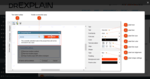
Notes de publication : Adds Lightbox effect for images in online manuals and CHM files. v6.2.1207 Updated Jul 5, 2021 Features Brazilian Portuguese user interface localization has been added. Added Lightbox effect for images in online manuals and CHM files. Added new clean and ...
Notes de publication : v6.1.1195 Updated Oct 20, 2020 Features Added new algorithms for automatically annotating web pages with better recognition of significant controls and the ability to filter out most secondary elements. Added the ability to automatically annotate web ...
Notes de publication : Includes new simplified screenshot capturing tool plus improved content editor. v6.0.1184 Updated Apr 17, 2020 Features Added the ability to insert several annotated screenshots in a single topic. Added the ability to capture screen regions. New ...
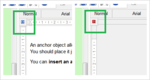
Notes de publication : Quickly switch between Web and Print mode. Quickly switch between Web and Print mode. Revamped dialogs in the text editor and project settings. Faster synchronization process in Collaboration mode. Faster page load of produced CHM files. Validation of ...
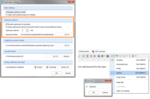
Notes de publication : Adds autosaving, plus improved anchors support. Project autosaving- Your work won't be lost even in case of the system failure. Better anchors support- Insert HTML anchor tags easily. New revamped dialogs in the text editor- New clear and attractive ...
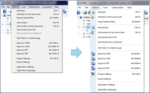
Notes de publication : New revamped user interface plus 64 bit architecture for improved performance. 64 Bit architecture- Dr.Explain now runs on 64 bit Windows OS exclusively so as to support bigger projects as well as to be more performant. Now supports high resolution (Hi ...

Notes de publication : Simpler page design and layout customization. Simpler page design and layout customization. Screenshot capture and analyzing tool was improved. New startup screen. New single-document interface (SDI) model. Improved import functions. Improved content ...
Notes de publication : Updates in 5.3 New Startup screen. New single-document interface (SDI) model Improved import functions. Many minor issues were fixed and numerous improvements were made. ...
Notes de publication : Updates in 5.2 Responsive layout of online manuals for better accessibility on mobile devices. Automatic numeration of the documentation topics. Verified Windows 10 compatibility. Ability to import very large MS Word files. Better RTL (Right-To-Left ...
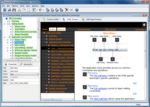
Captures d'écran : ...
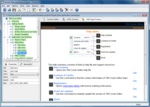
Captures d'écran : ...
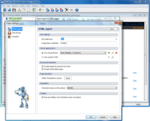
Captures d'écran : ...
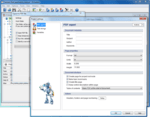
Captures d'écran : ...
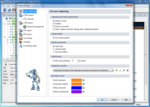
Captures d'écran : ...
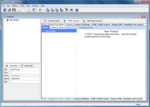
Captures d'écran : ...