Fournisseur officiel
Comme nous somme les distributeurs officiels et autorisés, nous vous fournissons des licences légitimes directement à partir de 200+ éditeurs de logiciels.
Voyez toutes nos marques.
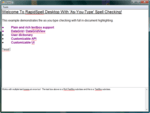
Captures d'écran : Integrate (as-you-type and dialog) Multilingual spell checking functionality into.NET Windows applications with Rapid Spell and the Rapid Spell Dictionaries. Several dictionaries available: Dutch, German, French, Spanish, Portuguese, Brazilian Portuguese, ...
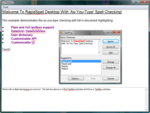
Captures d'écran : RapidSpellDialog provides all the usual GUI features, add, undo, options, change, change all, ignore, ignore all, smart suggestions and double word detection. It interactively checks any TextBoxBase derived component such as TextBox and RichTextBox as ...
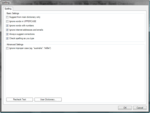
Captures d'écran : The customizable options forms provide the user with several spell checking options and the ability to modify the contents of their 'user dictionary' (if activated). ...
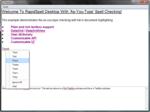
Captures d'écran : Spelling errors are highlighted as the user types, cuts/pastes, block deletes and loads files. Right-clicking on a highlight presents a context menu with suggestions and options to 'Ignore All' or 'Add' to user dictionary. Includes ...
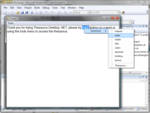
Captures d'écran : A RapidSpell Thesaurus is also available to offer a more complete experience to your customers. ...
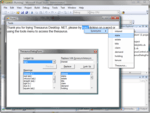
Captures d'écran : RapidSpell Thesaurus also offers 'Look up' and Replace functionality. ...