Fournisseur officiel
Comme nous somme les distributeurs officiels et autorisés, nous vous fournissons des licences légitimes directement à partir de 200+ éditeurs de logiciels.
Voyez toutes nos marques.
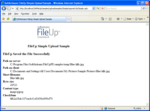
Captures d'écran : FileUp processes uploads sent from a client over HTTP to a server running Microsoft Internet Information Server (IIS). Uploads are typically submitted from a web page or from a client-side ActiveX control such as SoftArtisans XFile. Uploaded files can be ...
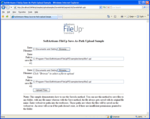
Captures d'écran : Use the SaveAs Method to save files to any folder, with any file name whereas with the Save Method, the file always gets saved with its original file name. ...
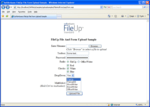
Captures d'écran : FileUp can handle standard text-based HTML form elements along with file elements. ...
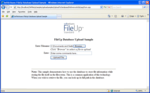
Captures d'écran : Use a database to store file information while storing the file itself on the file system. When you wish to retrieve the file, you can look up its full path in the database. ...
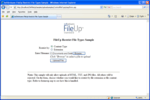
Captures d'écran : With SA FileUP you can restrict the type of tiles being uploaded. File type is determined by either file content type or by file extension. ...
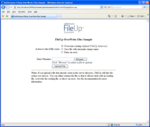
Captures d'écran : When a file is uploaded to a directory where that file alrady exists, there are several different behaviors you can choose to implement. You can rename the file so that it will not clash with the existing file, overwrite the existing file, or throw an ...
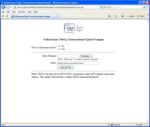
Captures d'écran : FileUp can take part in MTS/COM+ transactions using ASP's intrinsic transaction support. It the transaction aborts, the file or files are deleted and the process is rolled back. ...