Fournisseur officiel
Comme nous somme les distributeurs officiels et autorisés, nous vous fournissons des licences légitimes directement à partir de 200+ éditeurs de logiciels.
Voyez toutes nos marques.
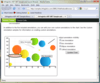
Captures d'écran : Annotate data points with labels, arrows, circles, and other graphical elements which point out a specific location or area on the chart. ... Lire la suite Affichez plus de résultats de ce produit
Captures d'écran : Set the DataSource of the chart to bind data from sources such as DataSets, DataTables, DataViews, XML files, Arrays, Collections or Text files. ... Lire la suite
Captures d'écran : Specify the margin on the near/or far sides on any axis, values can be specified as Percentage, Data Values, or Pixels. ... Lire la suite
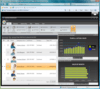
Captures d'écran : xamChart brings your WPF application both common chart types (incl. pie charts, line charts, bar charts and more) as well as chart types for specialized applications, like financial candle charts. ... Lire la suite Affichez plus de résultats de ce produit
Captures d'écran : Dynamic charts can help make an already attractive presentation even more lively and impressive, xamChart supports traditional WPF transform and brush animation through storyboards, as well as animation of data points, entire data series and its grid and ... Lire la suite
Captures d'écran : Connect many kinds of data sources to the xamChart to graph data points on any number of data series, you can even use data templates to style individual data points, data markers and the legend. ... Lire la suite