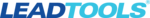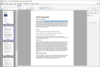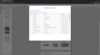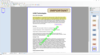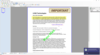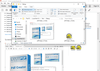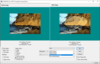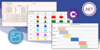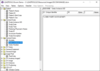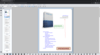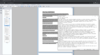LEADTOOLS Document Suite SDK
Concevez des solutions d'imagerie documentaire de bout en bout.
Technologie PDF - Inclut l’extraction de texte, images, liens hypertextes, l'édition de signets et annotations, le remplacement de pages, le fractionnement et la fusion de documents, la conversion au format PDF/A, la linéarisation et la compression de PDF.