Fornitore ufficiale
In qualità di distributori ufficiali e autorizzati, forniamo licenze software legittime direttamente da più di 200 autori di software.
Vedi tutte le nostre marche
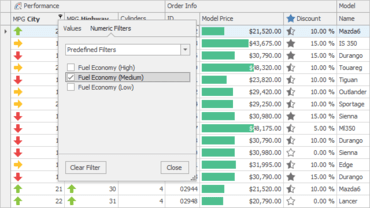
Tutte le suite e le librerie di componenti WinForms prodotte da DevExpress in un solo pacchetto.
Chatta live con i nostri specialisti di gestione delle licenze di DevExpress ora.