Fornitore ufficiale
In qualità di distributori ufficiali e autorizzati, forniamo licenze software legittime direttamente da più di 200 autori di software.
Vedi tutte le nostre marche
Initial Remote Development support
CPU Profiler
C++ Support
New IDE actions
Unit testing
Compilation database validation
Editor
VCS
Accessibility improvements
Plugins
Other improvements
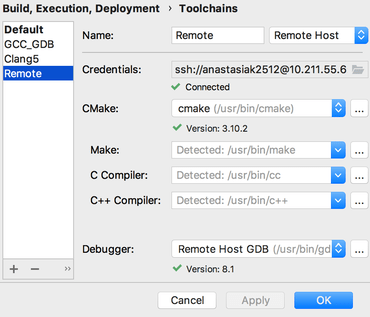
Un IDE multipiattaforma per C e C++.
Chatta live con i nostri specialisti di gestione delle licenze di JetBrains ora.