Fornitore ufficiale
In qualità di distributori ufficiali e autorizzati, forniamo licenze software legittime direttamente da più di 200 autori di software.
Vedi tutte le nostre marche
Faster startup times
Code completion
Code hints
More C++20 support
Typing assist
Formatter
Code analysis
final function specifier in a final class.Navigation
Unreal Engine
Other features
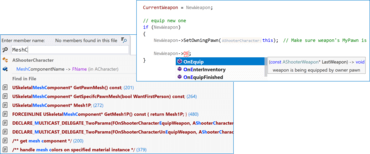
Estensione di Visual Studio per sviluppo in C++.
Chatta live con i nostri specialisti di gestione delle licenze di JetBrains ora.