Fornitore ufficiale
In qualità di distributori ufficiali e autorizzati, forniamo licenze software legittime direttamente da più di 200 autori di software.
Vedi tutte le nostre marche
Common
ProgressBar (Preview)
ImageEditor (Preview)
DataGrid
ComboBox
AutoComplete(TextBoxExt)
PDF Viewer
PDF Library
Excel Library
Word Library
Diagram
Checked ListBox
Docking
Property Grid
Ribbon
TreeGrid
Visual Studio Extensions
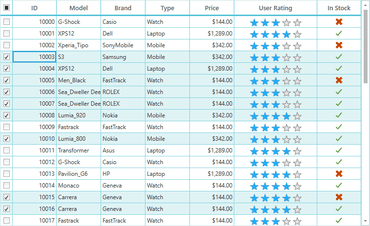
Un pacchetto completo di controlli dell'interfaccia utente per WPF.
Chatta live con i nostri specialisti di gestione delle licenze di Syncfusion ora.