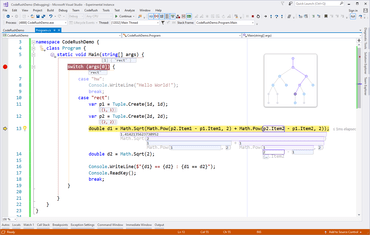Organize Members
- Improved Options Page - Redesigned the Organize Members options page to make it easier to use.
- The new Duplicate button copies the selected rule, adding it to the end of the list.
- Added drag & drop support to the rules list. To change a rule's position, simply drag a rule and drop it where you need it.
Blazor Support
Code Templates for DevExpress Blazor Components - Added a number of powerful new code templates to help you quickly create many of the popular DevExpress components for Blazor.
- Button - Creates a Button component (DxButton).
- Data Grid - Creates a Data Grid component (DxDataGrid).
Column Types - Expand these templates on an empty line inside the DxDataGrid (a pair of Columns tags will be created automatically, if needed).
- Creates a data column with a text editor (DxDataGridColumn).
- Creates a command column (DxDataGridCommandColumn).
- Creates a data column that displays disabled checkboxes (DxDataGridCheckBoxColumn).
- Creates a data column with a combo box editor (DxDataGridComboBoxColumn).
- Creates a data column with a date edit editor (DxDataGridDateEditColumn).
- Creates a selection column (DxDataGridSelectionColumn).
- Creates a data column with a spin editor (DxDataGridSpinEditColumn).
Summary Types - Expand these code templates on an empty line inside a DxDataGrid to create grid summaries.
- Creates a summary item (DxDataGridSummaryItem).
- Creates a total summary (TotalSummary).
UI Templates - These code templates can be expanded on an empty line inside the specified parent tags.
- Creates a UI template used to display a detail row (DetailRowTemplate).
- Creates a UI display template for column cells (DisplayTemplate).
- Creates a template used to display the edit form (EditFormTemplate).
- Creates a UI template used to display a column editor (EditTemplate).
- Creates a UI template for a Data Grid header (HeaderTemplate).
- Creates a UI template used to display row preview sections (RowPreviewTemplate).
Charts - Code templates for creating charts.
- Creates a chart component (DxChart).
- Creates a range bar series (DxChartRangeBarSeries). You can expand this on an empty line inside a DxChart.
Navigation and Layout Components
- Creates a Context Menu component (DxContextMenu).
- Creates a Form Layout component (DxFormLayout).
- Creates a Pager component (DxPager).
- Creates a Popup component (DxPopup).
- Creates a Stack Layout component (DxStackLayout).
- Creates a Tab (DxTab) inside a Tabs component.
- Creates a Tab with content (DxTabPage) inside a Tabs component.
- Creates a Tabs component (DxTabs).
- Creates a Toolbar component (DxToolbar).
- Creates a TreeView component (DxTreeView).
Items - Use the "i" code template to intelligently add child items to parent components.
- Creates a DxContextMenuItem, DxFormLayoutItem, DxStackLayoutItem, or DxDataGridSummaryItem inside the corresponding parent component.
Nodes - Use the "n" code template to add child nodes to a tree view.
- Creates a DxTreeViewNode inside the TreeView component.
Pivot Grid
- Creates a pivot grid component (DxPivotGrid).
- Creates a pivot grid field (DxPivotGridField). Expand this code template on an empty line inside a DxPivotGrid to create the field.
Reports
- Creates a DxDocumentViewer component that is used to publish (preview, print and export) documents in Blazor applications (DxDocumentViewer).
- Creates a DxReportDesigner component to create an End-User Report Designer in Blazor applications (DxReportDesigner).
Scheduler
- Creates a calendar and scheduler component (DxScheduler).
Upload
- Creates an Upload component (DxUpload).
Rich Comments Enhancement
- You can use the "Suppress Rich Comments in these files" setting on the Editor | All Languages | Rich Comments options page to disable Rich Comments for certain file types (Rich Comments are disabled in .editorconfig files by default). Сommon wildcards ("?" and "*") are supported.
Records Support
CodeRush now supports records (for C# 9) in the following features:
- Organize Members - You can now create the Records rule to group and sort corresponding members:
- Declaration providers: Declare Constructor and Declare Delegate Members.
- Implementation providers: Implement ISerializable and Implement IComparable.
- Refactorings: Rename Type to Match File and Declare Partial Class Part.
- Code Places.
Performance Enhancements
- Significantly improved performance for the Rich Comments technology.
- Fixed an edge-case performance issue with the Sync Namespace with Folder Structure refactoring.