Fornitore ufficiale
In qualità di distributori ufficiali e autorizzati, forniamo licenze software legittime direttamente da più di 200 autori di software.
Vedi tutte le nostre marche
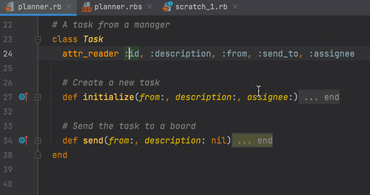
Un IDE Ruby on Rails che fornisce strumenti essenziali per gli sviluppatori.
Chatta live con i nostri specialisti di gestione delle licenze di JetBrains ora.