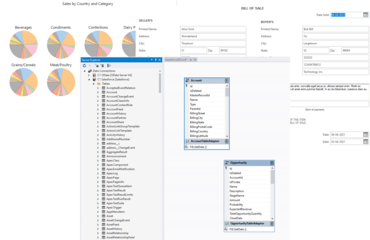New in ComponentOne Studio WinForms 2021 v3
This release has enhancements for controls across Microsoft .NET Framework 4.5.2+, .NET 5, and .NET 6. The 2021 v3 release is the final release for new .NET 5 controls and features. GrapeCity will support the platform for at least one more year, following Microsoft's lead. The migration from .NET 5 to .NET 6 is seamless and straightforward, so this limited support should not be an issue for developers.
Microsoft .NET 6 and Microsoft Visual Studio 2022 Support
All .NET 5 controls have been migrated to .NET 6 and there are new .NET 6 versions of TrueDbGrid, GanttView, FontPicker, and Scheduler. The Print Preview family of controls (C1PrintDocument and C1PrintPreviewControl) are now out of beta. .NET 6 is the first LTS (long-term support) platform in Microsoft's larger plan. With that comes at least three years of support.
Visual Studio 2022 support includes toolbox, Tools add-on, and limited design-time support. The controls have been tested to work on the design surface, but not all designers from .NET Framework are supported in .NET 6.
FlexGrid for WinForms Enhancements
The design-time experience has been improved for FlexGrid in .NET Framework and Visual Studio 2019 with a new column bands designer. This release introduces basic Visual Studio 2022 designer support for FlexGrid, including the smart tag. Now you can create multi-line rows and display selection statistics in the column footer using new samples.
- FlexGrid Column Bands
Create column bands to group columns together. Organize your datagrid columns or visualize a hierarchical relation between columns. Create column bands quickly using the Visual Studio designer for .NET Framework.
- FlexGrid Multi-line Rows
FlexGrid's advanced column bands feature also allows you to display a record as multiple rows. This is useful when displaying many fields in a compact view without horizontal scrolling, similarly to GrapeCity's ASP.NET MVC and Wijmo's JavaScript MultiRow Datagrid.
- FlexGrid Selection Statistics
New FlexGrid for WinForms samples show how to display selection statistics in the column footers. This sample takes advantage of existing features and FlexGrid's flexible API to deliver a commonly requested feature like Microsoft Excel. Specifically, it uses FlexGrid's aggregation functions like count, average, and sum to showcase the statistics when a range of cells is selected.
FlexChart for WinForms Enhancements
Improve the style and end-user functionality with FlexChart's new features and enhancements. FlexChart now supports more palette options that produce visually stunning graphs and charts that use smarter palettes to correlate better to ordered data. Provide your end-users with more chart configuration options by introducing our runtime toolbar.
- FlexChart Extended Palettes
There are now more palette choices available in FlexChart. The palettes were inspired by ColorBrewer 2 and are grouped in the following categories:
- Sequential (Single and Multi): Best used to show ordered data that progress from low to highlight colors for low data values to dark colors for high data values.
- Diverging: Gives equal emphasis to mid-range critical values and extremes at both ends–light colors for mid-range and dark colors for extreme low and high values.
- Qualitative: Best used to show nominal or categorical data (Note: the color is not indicative of differences in values).
- Runtime Chart Toolbar (Beta)
FlexChart now supports a runtime toolbar with common options like chart types, palettes, export, print, axis, and legend settings. This is the first version; later, we will expand this with ribbon support. The toolbars can be added using the control's smart tag at design-time.
FlexPivot Chart Enhancements
- PivotChart Legend Grouping
The FlexPivot chart now supports grouping legends using LegendGroups property. This provides an additional context so that it is easier to compare data points. This feature is helpful when identifying the categories of data series in the case of multiple stacked series.
- PivotChart ContextMenu and Extended Palettes
The FlexPivot chart now supports context menu configuration at runtime. Users can select different options from the context menu like changing the chart type, applying stacking, copying, choosing to show hide legends, titles, gridlines, etc. Customize the context menu to add custom menus. The pivot chart also inherits the Extended Palettes from FlexChart (mentioned above) and can display chart data based on sequential, diverging, and qualitative options.
New in ComponentOne Data Services 2021 v3
- New JSON DataConnector
The JSON ADO.NET and EntityFramework DataConnector are now ready for production use. With this release, apart from reading JSON data, the data connector supports creating, updating, and deleting these functions and should be used in combination with a configuration file that defines the structure of data. In addition, the data connector is integrated with Visual Studio, which enables you to connect to JSON web service through Visual Studio Server Explorer, view JSON tables, and create queries using SQL or query builder. Drag-and-drop the JSON tables onto the dataset designer to add tables to the dataset and bind controls without writing a single line of code.
- Special Time Series Functions
ComponentOne DataEngine now supports several useful time series functions:
- Ytd (year-to-date).
- Mtd (month-to-date).
- Qtd (quarter-to-date).
- Wtd (week-to-date).
These functions are useful in business calculations where period-to-date, time-based summaries need to be created. For example, the Qtd function could be used to generate the financial statement from the start of the quarter to a specific date. The functions can be applied to a range or filter expressions.
- Make Your UI more "Data Aware" with the DataEngineCollection
ComponentOne DataEngine simplifies data operations between data-aware controls like a DataGridView and a DataEngine query. By binding to the query using the new C1DataEngineCollection, users can sort grid data by clicking on the column header, or filter the data as the user types a filter text in a textbox.