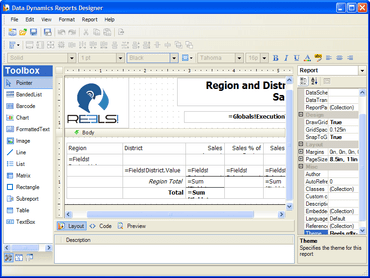Data Dynamics Reports integrates into Web and Windows Forms applications and provides a rich API with which to create and modify reports. In addition to the base features provided by RDL, Data Dynamics Reports has added several features including: Master Reports, additional chart types, banded List data region, barcode report item, formatted Text report item, themes and data visualizers. Documents created with Data Dynamics Reports can layout data using a combination of Lists, Tables, Charts, Matrices or Banded Lists in a layout-based report. Reports can be populated with data from an ADO.NET DataSet, .NET Object, SQL Server, Oracle, OLEDB, ODBC or an XML data source.
Updates in V1.6.1818.8
- When importing an ActiveReports report, checkbox controls are now converted into an iconset visualization to keep the output similar.
- Created a diagnostic utility which can be used to determine why Visual Studio integration has failed and attempt to fix it.
- It is now possible to localize the text and images of a report based on the same settings that determine what culture to use when rendering textbox formatting.
- Matrices are not exported to Word as a table instead of textbox items positioned absolutely.
- Developers of custom data sources can now provide their own UI that hooks into the data source/data set smart panels. See the included CSVProvider sample for an example.
- A field containing byte array is assumed to be an image when dragging it onto the design surface.
- Image report items will now identify fields that are a byte array and allow you to use a shortcut menu to use that field for the data source
- Data set schemas are now retreived in the background.
- It is now possible to pass the Fields collection into a custom code function
- If an image is bound to an expression, that expression will be displayed in the designer instead of an empty image.
- DataSet fields now default to a collapsed display when loading a report
- The setup application has been redesigned and is capable of removing previously installed instances of Data Dynamics Reports automatically.
- Launching help from the designer control when the host application is unmanaged no longer throws an exception.
- The custom code editor now recognizes many of the intrinsic functions in VB.NET
- A Verb has been added to the property grid to make it easier to open the smart panels for report items.
- Made some internal changes to rendering to allow the report preview control to display the first page of a report sooner.
- A command has been added to the Table data region to make it easier to add multiple columns to it at one time.
- Added the option to prepend or append existing PDF documents to the PDF generated during the export of a report.
- When sorting a report, the viewer control will now pick up where it was at after the report has reloaded.
- Updated the CsvDataProvider sample to show how custom editors can be used.
- Added the ability to be notified when the report is zoomed in or out via the mouse in the WinForms control.
- It is now possible to keep the contents of a table group together on a page.
- Added the ability to respond to users clicking on a hyperlink in a report.
- Provided an easier method of setting the format string on a textbox so end-users don't have to know .NET Format strings
- It is now possible to bind a FormattedText control to a field that contains XHTML.
- Implemented a new rendering extension that allows developers to render a report that is tailored for use in HTML emails. This new rendering extension is meant to be used from code and will provide a MailMessage object back that has the body filled in already.
- Fixed an issue where the HTML export was always including the document map in its contents.
- The context menu of the data explorer now only displays commands relevent to the item that was right-clicked on.
- Implemented a way for a stream provider to be clean up after itself when an error occurs during rendering. This won't break existing stream providers however users may wish to use this new functionality.
About GrapeCity
GrapeCity has been in the software business for over 25 years. Its corporate headquarters are located in Sendai, Japan, with US headquarters in Kirkland, WA and operations spanning throughout the United States and Asia. GrapeCity is also the world's largest component vendor. Its award-winning tools benefit leading corporations, software companies and independent consultants around the world as a cost-effective solution for building distributed enterprise-wide applications for commercial or in-house use. From the CEO to our newest team member, our goals are the same: to provide you with the innovative tools and support you need to effectively compete in today's competitive development market. Along with Data Dynamics and FarPoint Technologies, both now part of GrapeCity, the company has over 500,000 users of its products and those of its Tools Partners. Very early into its existence, GrapeCity adopted the software components market as its key focus area. Starting with its own VBX components, to OCXs, ActiveX and now .NET, Java and Ajax components and developer tools, the company has developed deep, global expertise in the developer tools business for the last 25 years.