Fornitore ufficiale
In qualità di distributori ufficiali e autorizzati, forniamo licenze software legittime direttamente da più di 200 autori di software.
Vedi tutte le nostre marche
TX Spell checks spelling as you type, word by word, and when you copy and paste. Right-clicking on a spelling mistake presents a context menu with suggestions and options to "Ignore All" or "Add to user dictionary". TX Spell comes with built-in support for Hunspell dictionaries plus the ability to spell check multi-lingual documents at the same time.
The following editions are available:
Text Control GmbH is a leading manufacturer of word processing components for Microsoft development technologies (ASP.NET, Windows Forms, Windows Presentation Foundation and ActiveX). As a leader of word processing technologies, its products help thousands of developers add comprehensive word processing functionality to their applications. Using Text Control developer tools, documents can be created, edited, converted and printed. TX Text Control was introduced in 1991 and the company is 100% self-owned and independent of all investor decisions. A large number of Fortune 500 companies use TX Text Control in their products and TX Text Control is part of several standard software packages. Text Control GmbH is a Microsoft Visual Studio Industry Partner and Embarcadero Technology Partner.
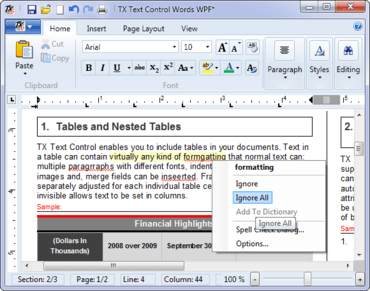
Chatta live con i nostri specialisti di gestione delle licenze di Text Control ora.