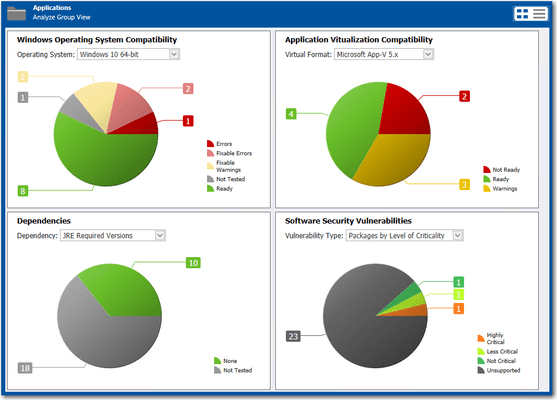On 01-Sep-2021, Revenera/Flexera changed the licensing model of the InstallShield and AdminStudio product lines. All new licenses are now 3 year non-perpetual Timed Subscription licenses. Perpetual licenses are no longer available for purchase. At the end of the Timed Subscription, you have to renew the Subscription to continue to create new/edit existing installation scripts. If you have an...
Show moreOn 01-Sep-2021, Revenera/Flexera changed the licensing model of the InstallShield and AdminStudio product lines. All new licenses are now 3 year non-perpetual Timed Subscription licenses. Perpetual licenses are no longer available for purchase. At the end of the Timed Subscription, you have to renew the Subscription to continue to create new/edit existing installation scripts. If you have an existing Perpetual License with Maintenance Plan that was purchased before 1-Sep-2021 AND that Bronze/Silver/Gold Maintenance Plan has not expired, you can renew that active Maintenance Plan for an additional year. If you let that Perpetual License Maintenance Plan expire, you will be required to buy a new Timed Subscription (non-perpetual) license to continue to receive upgrades and support.