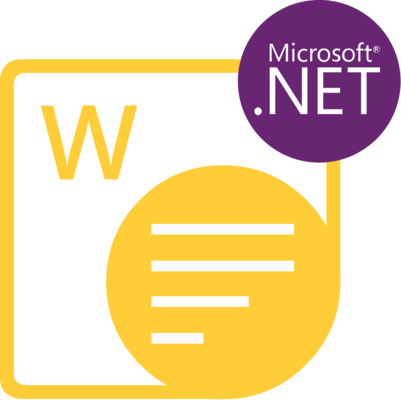Aspose.Words for Python via .NET
Crea, modifica, esegui il rendering e converti i file Word in più formati utilizzando Python.
Pubblicato da Aspose
Distribuito da ComponentSource dal 2006
Prezzi da: $ 1,175.02 Versione: 25.5 NUOVO Aggiornato il: May 13, 2025