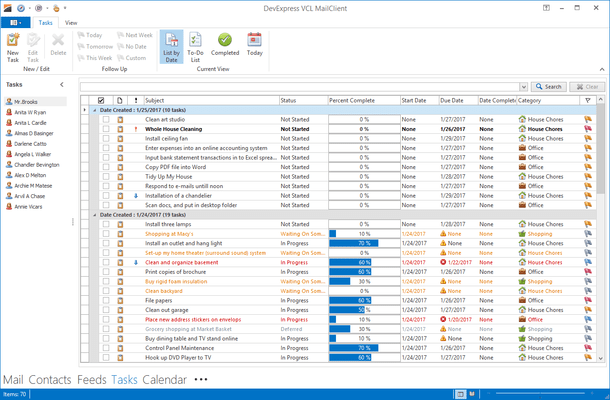Released: Mar 25, 2020
Aggiornamenti in 19.2.6
Correzioni
ExpressEditors Library
- cxExtLookupComboBox - An AV occurs on closing a drop-down window by a keystroke if the mouse pointer hovers over the embedded grid's navigator.
- TdxCustomGalleryControl descendants - Make the ParentFont property published.
- TdxDBColorGallery - Make the ColumnCount property public and the BidiMode and ParentBiDiMode properties and the OnItemClick event published.
ExpressPrinting System
- Skinned dialogs display blurred icons enclosed by a rectangle.
ExpressQuantumGrid Suite
- A View's StoreTo~/RestoreFrom~ methods do not store/restore calculated expressions specified via a grid item's DataBinding.Expression property.
- Data rows are incorrectly scaled if a column is assigned a repository item from a data module.
ExpressQuantumTreeList Suite
- StoreTo~/RestoreFrom~ methods do not store/restore calculated expressions specified via a column's DataBinding.Expression property.
- The data controller's ClearNodeExpressionFieldValues, GetFilterRecordIndexByNode, and GetNodeByFilterRecordIndex methods cause errors in a 64-bit application.
ExpressSkins Library
- In-place TcxGroupBox descendants are not vertically sized to fit their glyph.
ExpressSpreadSheet
- A cell's original font changes to the corresponding Cyrillic font for the entered Cyrillic text if certain original cell fonts are used.
- A value range operator between two function calls is not recognized within a formula expression if the area and array row separators match in the active locale.
- Merged cells pasted from the clipboard incorrectly merge their borders on certain worksheets.
- Sheet dimensions are incorrectly determined on loading certain XLSX documents.
ExpressVerticalGrid Suite
- Editor buttons of an edit row do not appear immediately after the edit row's Properties.Options.ShowEditButtons property is set to eisbAlways in RTL mode.
- StoreTo~/RestoreFrom~ methods do not store/restore calculated expressions specified via an editor row's Properties.DataBinding.Expression property or a multi editor row item's DataBinding.Expression property.
![]()
![]()
![]()
![]()
![]() (2)
(2)